News
Visual Studio 2019 for Mac v8.5 Ships
Visual Studio 2019 for Mac version 8.5 shipped this week, improving ASP.NET Core authentication and unit testing, adding support for Azure Functions 3.0 and more.
Microsoft said the dev team paid special attention to developer feedback in this release, which focused on polishing the existing experience.
Here's a brief look at the highlights:
- ASP.NET Core authentication: An additional project creation wizard screen has been provided to developers who create an ASP.NET Core app that supports No Authentication or Individual Authentication using an in-app store. The screen provides options to choose "No Authentication" or "Individual Authentication (in-app)."
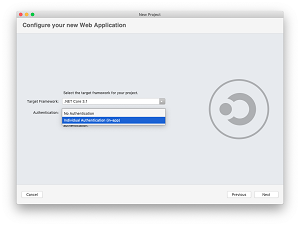 [Click on image for larger view.] ASP.NET Core Authentication (source: Microsoft).
[Click on image for larger view.] ASP.NET Core Authentication (source: Microsoft).
- Unit Test explorer: This received fixes to more closely match the unit test nesting experience on Windows.
- Debugger: This now sports the ability to edit function breakpoints, along with better stepping performance.
- Solution Explorer: The team addressed duplicate entries for launchSettings.json and appsettings.json, detailed in this issue.
- NuGet: Issues with packages failing to update were fixed, along with tweaks to the NuGet Package Manager and an update to the NuGet distribution to match the latest version also found in Visual Studio.
- Official support for Azure Functions 3.0: Developers can now build and deploy functions -- often used in event-driven serverless computing -- with the 3.0 runtime. "You'll find templates to help you get started with serverless computing under the Cloud > General section in the create new project dialog. You can follow the tutorial here to get started with your first Azure Function in Visual Studio for Mac," Microsoft said in the announcement post.
The latest iteration of the Mac-based Visual Studio IDE is available for download here.
About the Author
David Ramel is an editor and writer at Converge 360.