News
Working from Home, Dev Team Ships Visual Studio 2019 v16.6 Preview 2
"The Visual Studio team are all working from home and learning how to navigate the challenges that brings to our day-to-day lives," said program manager Jacqueline Widdis in announcing Visual Studio 2019 version 16.6 Preview 2.
That's software development in the time of COVID-19, something so disruptive and challenging that the Visual Studio Subscriptions team previously published resources for remote learning and productivity.
Using such resources, the VS dev team revamped the Git experience, improved debugging, added ML.NET Model Builder and much more, all detailed in a March 26 post.
For coding while leveraging remote Git hosting services, the improvements -- in preview, enabled by a configuration tweak -- include:
- Developers can get started by browsing online GitHub or Azure repositories via the IDE and cloning them locally.
- New one-click functionality for starting new projects lets developers more easily initialize the Git repository and push it to GitHub for hosting, or to other remote hosting services such as BitBucket, custom Git servers and so on.
- For code loaded in Visual Studio, the new Git tool window consolidates all related operations.
- A new top-level Git menu helps developers more easily find all of their Git commands.
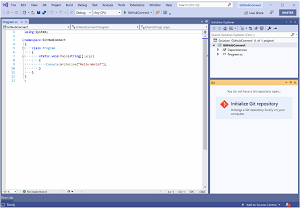 [Click on image for larger, animated GIF view.] Animated Git Functionality Demo in Visual Studio 2019 version 16.6 Preview 2 (source: Microsoft).
[Click on image for larger, animated GIF view.] Animated Git Functionality Demo in Visual Studio 2019 version 16.6 Preview 2 (source: Microsoft).
A separate post published just today (March 30) provides more details on Git improvements in the preview, which VS program manager Pratik Nadagouda said "contained the first iteration of a revamped Git experience to improve your productivity when working with code on GitHub, Azure Repos, and other hosting services."
The post covers the above in detail and also explains new functionality for managing branches, resolving merge conflicts and more, once again pertinent to the COVID-19 pandemic.
"We understand collaborating with your team and sharing your work is very important, especially so in the current climate with increased remote work," Nadagouda said. "When it comes to keeping your code up to date, this can be done easily using the fetch, pull, and push shortcuts in the Git tool window. But even when you do your best to stay in sync with the latest code changes, running into merge conflicts is sometimes inevitable. With the improved experience, we’ve started to make it easier to navigate through and resolve your merge conflicts."
Besides the Git revamp, other improvements in Preview 2 include:
- Improved Snapshot Debugging Experiences: "Based on customer feedback, we wanted to minimize the friction involved in using Snapshot Debugger for the first time."
- New .NET Async Tool: "Visual Studio 2019 version 16.6 Preview 2 has a new .NET Async tool as part of the Performance Profiler suite of tools. This adds ease to understanding and optimizing async/await code in .NET."
- New Multi-target JavaScript/TypeScript debugging and Service Worker Support: "The JavaScript/TypeScript debugger now supports debugging service workers, web workers, iFrames, and your page JavaScript all at the same time!"
- .NET Productivity: "Almost always providing new updates, the .NET team has added an explicit cast when an expression cannot be implicitly cast."
- ML.NET Model Builder: "ML.NET Model Builder is also included in this release of Visual Studio! You can enable Model Builder in Tools > Options > Environment > Preview Features."
- Updates to the Publish Experience: "Publishing now offers a new wizard-like experience for creating new publish profiles. This tool guides you through your various options."
- Additions to C++: "We have added Ninja support for CMake for Linux/WSL. Now, you can use Ninja as the underlying generator when building CMake projects on WSL or a remote system."
Details on all of the above and much more -- including WPF/UWP tooling improvements -- are also included in the release notes for Preview 2.
About the Author
David Ramel is an editor and writer at Converge 360.