News
Open Source Uno Platform Supports VS Code After Editor Gets WebAssembly Debugging
Uno Platform is previewing support for the Visual Studio Code editor after a recent Blazor WebAssembly 3.2 preview added debugging to the problematic project.
Although the server-side component of Blazor -- which lets .NET-centric coders create web apps with C# instead of JavaScript -- shipped with .NET Core 3.0 last September, the client-side counterpart, Blazor WebAssembly, wasn't ready because of problems the dev team encountered with the new technology.
So Blazor WebAssembly was targeted for a May debut, and Microsoft shipped the third preview of Blazor WebAssembly 3.2 last month, adding debugging support in Visual Studio and VS Code.
With that functionality in place, Uno Platform yesterday (April 15) announced support for VS Code.
"We are happy to announce the preview of Uno Platform support for Visual Studio Code, following the progress made by the .NET team on the Visual Studio Code WebAssembly debugger integration," Uno Platform said.
The open-source Uno Platform lets coders use C# and XAML to create single-source native mobile, desktop and WebAssembly apps. WebAssembly is a low-level assembly-like language with a compact binary format that runs with near-native performance and provides languages such as C#, C/C++ and Rust with a compilation target so they can run on the web.
Yesterday, Uno Platform published guidance on leveraging the new WebAssembly debugging capabilities in VS Code. "This blog will walk you through the set-up process for building and debugging WebAssembly apps with Uno wherever Visual Studio Code runs -- Windows, Linux or macOS. Also, it is important to note that by using Visual Studio Code, you will be able to create or edit only your Web (WebAssembly) Uno Platform projects."
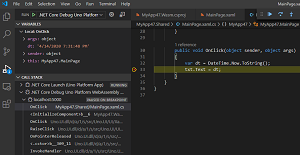 [Click on image for larger view.] Debugging a Uno Sample WebAssembly App in VS Code (source: Uno Platform).
[Click on image for larger view.] Debugging a Uno Sample WebAssembly App in VS Code (source: Uno Platform).
The multi-step process requires Microsoft's C# extension and JavaScript Debugger (Nightly) extension in VS Code, along with some configuration and tweaking.
Uno Platform has been active on the WebAssembly front, earlier this year claiming an industry first by announcing the capability to build WebAssembly apps in the Visual Studio IDE on Windows using Ahead of Time (AOT) compilation.
About the Author
David Ramel is an editor and writer at Converge 360.