News
New Visual Studio 2019 for Mac v8.6 Features Integrated Terminal, Blazor WebAssembly Templates
Microsoft's Visual Studio 2019 for Mac version 8.6 was announced at this week's Build developer conference, featuring an integrated terminal, templates for Blazor WebAssembly applications and gRPC service projects, fixes for crashes and hangs, and more.
The new release comes less than two months after v8.5 shipped and more than a year after a quality and reliability push to address problems by borrowing internals from the flagship Windows version.
Issues filed about the IDE were further addressed in this week's announcement post, in which Dominic Nahous, senior lead program manager, said, "We’ve been working hard to address issues our users encounter in Visual Studio for Mac in their average day. As part of our efforts in improving the overall experience, we’ve released a handful of new changes that address some of the top reported issues, with highest priority to unhealthy (crashing and hanging) sessions."
As for new features, Nahous highlighted:
Integrated Terminal
This is said to minimize context switching and boost productivity by offering:
- Sensible defaults
- Search
- Integration with the Mac terminal
- Multiple instance support
- Configurable terminal font
The terminal stems from a Jan. 11, 2019, feature request on the Developer Community site.
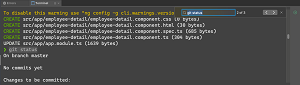 [Click on image for larger view.] Searching with the Integrated Terminal (source: Microsoft).
[Click on image for larger view.] Searching with the Integrated Terminal (source: Microsoft).
The terminal was detailed in full in a an April 8, blog post announcing it in preview.
Other highlights detailed in the announcement post include:
Blazor WebAssembly
The new release introduces templates for Blazor WebAssembly -- the client-side component of ASP.NET Core's Blazor -- which allows for browser-based web applications coded with .NET and C# instead of JavaScript. The new update also has support for creating Progressive Web Apps (PWAs). Instructions on how to do that were posted recently. Blazor WebAssembly 3.2 was also announced this week.
gRPC
As mentioned, v8.6 also includes a template for creating gRPC service projects, with support for hosting ASP.NET Core, along with C# tooling support for .proto files.
gRPC -- a language-agnostic, high-performance Remote Procedure Call (RPC) framework -- is .NET Core's answer to the lack of Windows Communication Foundation (WCF) functionality that didn't make the transition from the Windows-only .NET Framework to the new open source, cross-platform "Core" approach.
Nahous said its benefits include:
- Modern, high-performance, lightweight RPC framework.
- Contract-first API development, using Protocol Buffers by default, allowing for language agnostic implementations.
- Tooling available for many languages to generate strongly-typed servers and clients.
- Supports client, server, and bi-directional streaming calls.
- Reduced network usage with Protobuf binary serialization.
Nahous also highlighted a more robust sign-in experience, the ability to drag and drop to set the next statement to be executed when the debugger is paused, improved discoverability via improved version control and refactoring command names and more.
Microsoft is seeking feedback on the new release through suggestions and problem reports.
About the Author
David Ramel is an editor and writer at Converge 360.