News
VS Code Java Devs Get 'CALL TO ACTION' to Upgrade to Java 11
Developers using Visual Studio Code for Java development will soon be required to use Java 11, thanks to a recent decision of the Eclipse Platform.
The Eclipse Platform comes from the Eclipse Foundation, perhaps best known for its coding IDE. As noted in the vscode-java GitHub repo, the Eclipse Project PMC (Project Management Committee) in March advised that Java 11 would be required for the Eclipse Project 4.17 release scheduled for September. That means, for one thing, that it will be able to use the latest version of the Jetty Java HTTP (Web) server and Java Servlet container, Jetty 11.
All this stuff affects Java in Visual Studio Code because Microsoft's open source, cross-platform code editor uses the Eclipse JDT Language Server as its language server. VS Code relies heavily on such language servers to provide programming language-specific "smarts" such as source code auto-completion, Go To Definition, Find All References, IntelliSense and so on.
Even though Java 11 was released in September 2018 (and has reached 28 percent usage among developers according to a recent survey), Microsoft just this week advised an urgent developer "CALL FOR ACTION" to ensure their VS Code for Java projects run on Java 11 or above (Java 14 is the latest) before the requirement becomes effective, which could be early next month. Seeing how July 1 is tomorrow, that could be a matter of a few days or so.
Details about checking Java SDK versions and upgrading are provided in the "Configuring your development environment to use a JDK" documentation.
"Please note, this is NOT a requirement to migrate your projects to Java 11. VS Code for Java will still be possible to compile and run Java applications from Java 1.5 to 14," said Yaojin Yang, senior program manager, Developer Division at Microsoft, in a June 28 blog post.
Other highlights of the June 2020 update to Java on Visual Studio Code -- provided via an assortment of extensions -- include:
- New Java pack installer for macOS: Such an installer -- which includes all the necessary dependencies and extensions -- was previously available for Windows. The macOS installer is available here (note: clicking on link may initiate download)
- Code completion for Lightweight Mode: This boosts Syntax Mode (just renamed Lightweight Mode), which was unveiled in March and which lets developers read and navigate source code right after a source file or folder is opened even if external dependencies are still being resolved. Functionality is boosted by the addition of code completion, which previously didn't work until projects were fully resolved. Now, developers can expect code completion within about 10 seconds or so after a fresh workspace is opened.
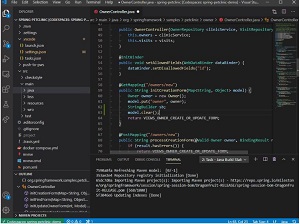 [Click on image for larger, animated GIF view.] Code Completion in Lightweight Mode in Animated Action (source: Microsoft).
[Click on image for larger, animated GIF view.] Code Completion in Lightweight Mode in Animated Action (source: Microsoft).
- Maven for Java and Java Test Runner extensions: These, recently released in new versions, have new functionality. "On Maven for Java, we improved support for PowerShell and fixed a couple of issues. On Java Test Runner, we started to support JUnit 5’s @Testable in Code Lenses. For details, please refer to Maven for Java and Java Test Runner," Yang said.
He also included a short FAQ on how to add jar or classpath to answer developer questions about how that works.
About the Author
David Ramel is an editor and writer at Converge 360.