News
Xamarin.Forms 4.8 Ships with Experimental Drag & Drop, Gradients/Brushes
Microsoft shipped Xamarin.Forms 4.8 with two new experimental features leading the improvements to the C#-based cross-platform UI toolkit: gradients/brushes for "painting" in an app and drag-and-drop functionality within an app.
Those are the two main highlights of a release for which the dev team focused on stabilizing current features, moving experimental features to stable, and finishing the Gradient brush support.
The three types of brushes are:
Because Brush support in Xamarin.Forms is currently experimental, it can only be used by setting the Brush_Experimental flag.
The second major experimental feature, drag and drop, lets users move items from one location to another area within an app (see animated graphic below) or to a separate app.
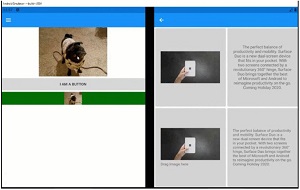 [Click on image for larger, animated GIF view.] Drag and Drop in Action (source: Microsoft).
[Click on image for larger, animated GIF view.] Drag and Drop in Action (source: Microsoft).
Along with setting the DragAndDrop_Experimental flag, Microsoft listed five steps that developers must take to enable the new functionality in their coding. Full documentation is available here.
The two new experimental features join a host of others that include CarouselView, Expander, MediaElement, Shapes, SwipeView, and UWP Shell.
Another new feature in Xamarin-Forms 4.8 is the ability to set the backdrop color of a flyout menu.
"The introduction of the flyout backdrop color makes the shell is even more customizable!" said Jake Kirsch, program manager, Xamarin.Forms, in an August 7 blog post. "Changing the the flyout backdrop color changes the color of the overlay that covers the page of your application when opening the flyout backdrop."
More details on all of the above and much more can be found in the Xamarin.Forms 4.8 release notes.
Xamarin.Forms ships on a six-week release cycle, and Xamarin.Forms 5.0 is due out at the end of September.
Going forward, the roadmap calls for furthering the transition to .NET MAUI, a single-stack UI framework that supports all modern workloads: Android, iOS, macOS, and Windows.
About the Author
David Ramel is an editor and writer at Converge 360.