News
New Angular Extension Provides Language 'Smartness' in Visual Studio IDE
Developer feedback gathered by Microsoft led to the JavaScript/TypeScript Tools team developing a Visual Studio extension to boost programming projects based on Angular, Google's popular TypeScript-based web application framework.
"Our team went through a series of customer calls to understand their workflows and pain-points. After talking with lots of these customers, we noticed a high number of ASP.NET/ASP.NET Core users were building their front-end in Angular," said Gabrielle Crevecoeur, program manager on the JavaScript/TypeScript Tools Team, in a recent blog post.
"Unfortunately, outside of standard Visual Studio editor features (such as code completions, IntelliSense, Go to Definition and etc), there isn't much support for Angular."
That support is now boosted via the Angular Language Service for Visual Studio extension available in the VS Marketplace.
The Angular team developed the Angular Language Service that powers the new extension. Much like the multitude of language services -- following the Language Server Protocol -- that turn Visual Studio Code into such a powerful code editor by providing language-specific "smartness," Angular Language Service's functionality includes:
- Completions lists
- AOT Diagnostic messages
- Quick info
- Go to definition
"Your editor autodetects that you are opening an Angular file," the Angular site says. "It then uses the Angular Language Service to read your tsconfig.json file, find all the templates you have in your application, and then provide language services for any templates that you open."
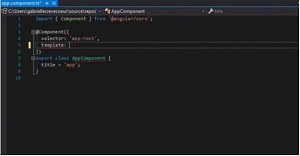 [Click on image for larger, animated GIF view.] Angular Language Service for Visual Studio in Animated Action (source: Microsoft).
[Click on image for larger, animated GIF view.] Angular Language Service for Visual Studio in Animated Action (source: Microsoft).
Crevecoeur said the new Visual Studio tool, as of now, provides:
- Angular code completions
- Angular Diagnostic messages
- Quick Info
Missing from that list is "Go to Definition," which she said will be coming soon.
In commenting on the post, one developer decried Microsoft's strategy, suggesting that it just point developers to VS Code, which already has full Angular functionality.
The VS Code Marketplace does indeed offer several Angular extensions, led by the Angular Language Service tool from the Angular team that has been installed more than 1.7 million times.
Others developers disagreed with the notion to point Angular developers to VS Code, saying the full-fledged Visual Studio IDE is better for some scenarios, with one comment reading: "For frontend only developers it's probably not a big deal. For full stacks that spend similar time in backend .NET code and frontend angular code it will be nice to work with only one IDE."
Another said: "I'm coding all parts of the app, the Angular UI, the .NET ASP mid and the SQL Server backend. And although I have Code and SSMS installed, for general day-to-day you can sit in Visual Studio and do it all. So I'm really glad that MS are making sure the premium IDE works at its fullest."
Other comments were also mixed, with one developers saying the new tool is "too green" for use now, but another saying: "Awesome! Been waiting 4 years for this."
With only 2,339 installations at the time of this writing, the jury is still way out on the tool, but has received a 4 (out of 5) rating from two developers who reviewed it.
Crevecoeur said developers can provide feedback about the new tool on GitHub.
About the Author
David Ramel is an editor and writer at Converge 360.