News
Visual Studio 2019 v16.8 Ships with Git Turned On by Default
Along with .NET 5, Microsoft today shipped Visual Studio 2019 v16.8, which sees Git turned on by default as the version control experience in the latest update of the company's flagship IDE.
Visual Studio and Git have become even more tightly integrated since Microsoft's acquisition of GitHub a couple years years ago, and VS 2019 v16.8 continues that trend.
"Git is now the default version control experience in Visual Studio 2019," said Jacqueline Widdis, release manager, Visual Studio Release Team, in a Nov. 10 blog post. "We have spent the last two releases building out the feature set and iterating based on your feedback. The experience has now been turned on by default for everyone. From the new Git menu, you can clone, create, or open repositories. Use the integrated Git tool windows to commit and push changes to your code, manage branches, stay up to date with your remote repositories, and resolve merge conflicts."
Microsoft is continuing to improve Git productivity in the first preview of Visual Studio 2019 v16.9 Preview 1, which was also announced today.
"We've enhanced the Fetch, Pull, and Push action buttons in the Git Changes window," Widdis said. "With the dropdowns, you can choose which remote you are targeting in the event you have multiple remotes for your repository. In the Push dropdown, you can also push all tags that you may have created locally." New functionality is illustrated here:
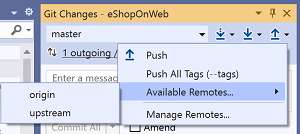 [Click on image for larger view.] Git Productivity (source: Microsoft).
[Click on image for larger view.] Git Productivity (source: Microsoft).
More information on using Git with Visual Studio can be found here.
Other areas seeing updates and enhancements in the new release include:
-
C++: In terms of C++ conformance, Widdis said, "In this release, we have improved support for major C++20 features across our compiler, standard library, and IDE. You can use Modules, Coroutines, and some Ranges in the same project."
In terms of C++ productivity, areas that have been improved include:
- Reduced Linking Time
- New CMake Version
- Debug Linux Core Dumps
- IntelliSense Code Linter
- AMX Intrinsics
-
.NET Productivity: Areas of improvement here include:
- Inline Parameter Name Hints
- Refactoring in .NET
- Debugger
- .NET Auto Analysis
-
XAML: Data binding failure detection and diagnostics have been improved for WPF, UWP, WinUI and Xamarin.Forms projects in which developers often detect and resolve XAML data binding failures.This is done via a new XAML Binding failure indicator icon that will show a red indicator if at least one binding failure is detected. Clicking the icon will take developers to the new XAML Binding Failures window available for WPF, UWP, WinUI and Xamarin.Forms projects. "This new dedicated experience provides a rich user interface over the binding failure information that was previously only available in the Output Window."
Also, the team consolidated XAML Hot Reload settings for desktop and Xamarin into a single location and has started to enable XAML Hot Reload for Xamarin.Forms developer targeting UWP. Finally, Widdis, said, the team added IntelliSense support for d:DataContext for MVVM scenarios and more.
Widdis noted that VS 2019 v16.9 will be the company's next servicing baseline.
"When version 16.9 moves to the release channel later this year, it will be the fourth 'servicing baseline' for Visual Studio 2019," she said. "Servicing baselines provide large organizations increased flexibility over when they can adopt the new features in minor version updates that are included in the Enterprise and Professional editions. Unlike standard minor version releases like 16.8 which receives servicing fixes only until the next minor update is released, we will offer fixes for servicing baselines for 12 months after the next servicing baseline is declared.
"As 16.7 is the third servicing baseline, it will continue to receive servicing fixes for one year after version 16.9 releases. Full details can be found at Visual Studio Product Lifecycle and Servicing."
More information on Visual Studio 2019 v16.8 is available in the release notes.
About the Author
David Ramel is an editor and writer at Converge 360.