News
Visual Studio 2019 v16.10 Preview 2: New Features for .NET, Containers, More
Microsoft announced Visual Studio 2019 v16.10 Preview 2, focusing on "developer productivity and convenience" with new features for .NET, Containers, C++, Accessibility and more.
"Visual Studio 2019 16.10 preview 2 adds a nice collection of productivity-enhancements for all Visual Studio users," said Justin Johnson, senior program manager on the Visual Studio Release team, in an April 14 blog post.
"This release continues a theme of developer productivity and convenience. We’ve added C++20 ranges, IntelliSense completions, and new features for testing, Docker tooling enhancements, and Git integration!"
Here's a top-level summary of what's new:
-
New Features for .NET: These include new IntelliSense completions to automate and speed up common tasks, including:
- Completions for Casts, Indexers, and Operators: IntelliSense now offers completions for casts, indexers, and operators. Look for these new options in the standard completions list.
- Automatically Insert Method Call Arguments: Use IntelliSense to automatically insert arguments when writing a method call.
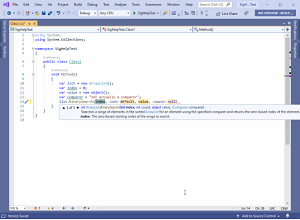 [Click on image for larger, animated GIF view.] IntelliSense Argument Insertion Completions in Animated Action (source: Microsoft).
[Click on image for larger, animated GIF view.] IntelliSense Argument Insertion Completions in Animated Action (source: Microsoft).
- User Interface for EditorConfig Files: EditorConfig now has a user interface.
- Visualize Inheritance Chains: There is now a visual representation for navigating and inspecting the inheritance chain.
-
New Features for Razor (ASP.NET Core) Preview Editor:
- IntelliSense completion updates
- Go to Definition support for generic components
- New code style configuration for tabs and spaces
- Razor text editor in Tools Options is now called Razor (ASP.NET Core)
-
Editor:
- For a less crowded experience, line spacing can be modified by searching for "line spacing" in Visual Studio Search (Ctrl+Q). The option is under Text Editor\General.
- Find in Files and Find all References have a control to keep results. Developer feedback prompted an option to toggle the "Keep Results" option to on by default.
- A new option in Find in Files allows users to run additional searches and append those results to a previous search.
-
New Features for C++: These include C++ 20 conformance features, support for CMake preset files, and improved security for remote connections:
- Use Ranges in C++ 20: C++20 Ranges implementation is now feature complete.
- Use CMake Presets: The CMakePresets.json file is now supported in Visual Studio as a common alternative to CMakeSetting.json.
- Customized Warning Levels for External Headers: It's now easier to mark headers external to a project to ease frustration with dealing with compiler and code analysis warnings for headers that are not part of a project.
- Safely Connect Remotely: Creating remote connections is safer with a prompt to accept or deny the host key fingerprint presented by the server.
-
New Features for Containers: Docker tooling is improved with the ability to run any combination of services defined in a compose file, along with better container and image management in the Containers window:
- Run Launch Services Defined in Compose Files: Visual Studio Docker Compose tooling lets developers run any combination of services defined in their Compose files. A dialog provides services to start at launch.
- Advanced Interactions with Containers and Images: The Containers tool window gets new features that ease the viewing and interactions with containers and images.
-
Test Experience Accessibility improvements: Updates improve the usability and keyboard accessibility of the test detail pane and log files in the Test Explorer:
- View Console Logs in the Test Explorer: Console.WriteLine messages now appear in the Test Explorer.
- Navigate Links from Log Files: Test output can now preserve tags so hyperlinks and stacktrace links are navigable from the log files.
- Automatically Create Log Files: Log files are created for a single test result when output is over 300 characters, or if there are over 10 files attached to the test result.
-
Git Productivity: The team continued to improve the Git tooling in Visual Studio, resulting in some long-awaited updates for switching repositories, viewing commits, interacting with diffs, and synchronizing branches:
- New in the status bar: An enhanced branch picker, a repository picker, and a sync button.
- The Git Changes window has a new Action menu: It has commands to manage remotes, push tags, and manage branches.
The preview is available here.
More details on all of the above and much more are available in the release notes.
About the Author
David Ramel is an editor and writer at Converge 360.