News
Single-Tenant Azure Logic Apps Goes GA: 'Integration Is Everything'
A new single-tenant version of Azure Logic Apps has reached general availability status, expanding the options for Microsoft's integration Platform-as-a-Service (iPaaS) offering that's built on a containerized runtime.
The Azure Logic Apps service was introduced way back in 2016 as part of Microsoft's effort to seamlessly connect traditional on-premises systems and cloud-native applications. It does that -- and nowadays much more -- by enabling integration points among systems such as Software-as-a-Service (SaaS) products, leveraging cloud-based connectors that include Salesforce, Office 365, SQL and more. The service is used to produce automated workflows for integrating apps, data, services and back-end systems with those connectors, which now number more than 400.
With a focus on integration, hybrid connectivity, container deployment and DevOps, the service seems more pertinent to IT pros rather than the developer audience of Visual Studio Magazine readers. However, in 2020 Microsoft announced a new focus on just such developers, which Microsoft said was "putting developers at the center":
Logic Apps has always been popular with system integrators, IT Pros and specialists. But for developers with the most demanding requirements Logic Apps is now addressing a number of customer feedback areas that you've told us are important. Firstly, Logic Apps now provides integration with VS Code through a new extension, released in Public Preview today, enabling local development. Today's release aligns our hosting architecture with Azure Functions and Azure App Service enabling you to easily create Workflows and Functions that interoperate and extend each other's capabilities in a more seamless way. In addition Logic Apps is integrated with the full developer toolchain, including GitHub Actions and a new deployment model based around a similar grouping concept to Function Apps, enabling multiple workflows to be deployed into a single Logic App compute boundary simplifying automated deployments and CI/CD pipelines.
Of course, that VS Code Azure Logic Apps (Consumption) extension is now out of preview, sporting more than 57,300 installations. And now it's joined in the marketplace by Azure Logic Apps (Standard), used to work with the single-tenant version that reached GA during Microsoft's recent Build developer conference.
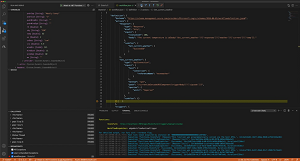 [Click on image for larger view.] Using the New VS Code Standard Extension (source: Microsoft).
[Click on image for larger view.] Using the New VS Code Standard Extension (source: Microsoft).
Microsoft described the new Logic Apps Standard as: "A flexible, containerized, modern cloud-scale workflow engine you can run anywhere. Today, integration is more important than ever, it connects organizations with their most valuable assets -- customers, business partners and their employees. It makes things happen, seamlessly, silently, to power experiences we take for granted, APIs being called by your TV to browse must-watch shows or catch the latest weather, snagging a bargain on your favorite website (with all the stock checking, order fulfillment and charging your credit card as backend workflows). Booking vacations when that was a thing, and keeping us all safe scheduling vaccine appointments on our phones, as well as checking in with friends and family wherever we are. The list goes on. Integration is everything."
Microsoft lists the benefits of the Standard and Consumption editions thusly:
- Consumption:
- Easiest to get started
- Pay-for-what-you-use
- Fully managed
-
Standard:
- Run anywhere that Azure Functions can run using the containerized single-tenant Azure Logic Apps runtime. Deployment slots are currently not supported.
- More built-in connectors for higher throughput and lower costs at scale.
- More control and fine-tuning capability around runtime and performance settings.
- Integrated support for virtual networks and private endpoints.
- Create your own built-in connectors.
Highlights of the Standard edition are further explained thusly:
- A single-tenant runtime scheme that lets the service be deployed in more places beyond just Azure, including other clouds, private clouds, on-premises datacenters, the edge, or even local Windows, Linux or Mac dev machines (the comprehensive differences between the Consumption and Standard editions is explained here).
-
A new no-code workflow designer, with a canvas leveraging a new layout engine for faster rendering of complex workflows, along with full drag-and-drop support, a dedicated editing plane that reduces clutter, and new accessibility functionality.
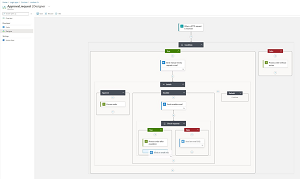 [Click on image for larger view.] The New Logic Apps Designer (source: Microsoft).
[Click on image for larger view.] The New Logic Apps Designer (source: Microsoft).
- Stateless workflows, obviating the need for storage to persist state between actions, which helps workflows run faster and can reduce costs.
Pricing and other details of the Consumption and Standard editions are explained here.
In related Build news, Microsoft also announced the public preview of Logic Apps -- and its other Platform-as-a-Service (PaaS) application services -- on Azure Arc, which enables single-pane management of Azure environments. "Arc brings a new level of distributed deployment and centralized management to your application and integration environments. We're also readying SQL support (Azure SQL, SQL Server, SQL Data Services) enabling you to run workloads fully locally with no Azure dependency on storage."
About the Author
David Ramel is an editor and writer at Converge 360.