News
Do You Want a Visual Studio Dashboard of Customizable Widgets?
The Visual Studio dev team is investigating and seeking input on a dashboard to minimize coding distractions and consolidate communications, coding workflow and other resources into one place.
Specifically, Misty Hays, senior program manager on the Visual Studio dev team, has worked up a rough mock-up of the dashboard -- composed of customizable widgets -- and published a post to solicit feedback on how it should work.
"I'm working on an experience that helps you stay on top of what's important to your code by aggregating personalized content from all your tools and resources," she said in a Dec. 21, 2021, blog post. "The dashboard aggregates everything you care about into an immediately glanceable and actionable canvas. You get what you need with fewer clicks so that you can be more productive. It's a dashboard composed of customizable widgets."
The widgets' functionality could range from providing updates on new security vulnerabilities to news to tips & tricks and much more.
Specific examples of what those individual widgets might let developers do include:
- View a direction mention in your Git widget instead of checking and searching email, risking being distracted. Check your team's burndown and any open issues.
- Easily track your feedback tickets, so you don't lose them. If your suggestion ticket makes the Visual Studio Roadmap, you're notified. You're also notified if your reported bugs and suggestions were fixed in a release.
- If you have multiple open pull requests, you can receive updates from your five open PRs all in your dashboard.
The idea resulted from a three-month-long review of four years' worth of Developer Community tickets related to Visual Studio setup and the installer.
"In the end, the results were a combination of customizing Visual Studio and improving productivity," Hays said. "Your tickets gave ideas for minimizing distractions and putting your coding workflow together in one spot, like a dashboard. You were brutally honest, and it was incredible."
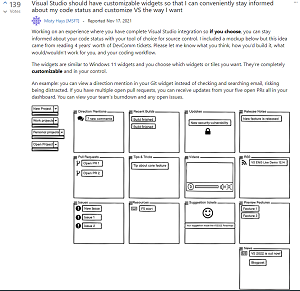 [Click on image for larger view.] Visual Studio Should Have Customizable Widgets (source: Microsoft).
[Click on image for larger view.] Visual Studio Should Have Customizable Widgets (source: Microsoft).
As the above graphic shows, she is seeking input in a survey about topics such as:
- How would you build it?
- What would the dashboard need for you to use it?
- If it doesn't work, let us know why.
As of this writing, her post soliciting input has received 139 upvotes and 19 comments.
About the Author
David Ramel is an editor and writer at Converge 360.