News
Visual Studio 2022 17.2 Preview 3 Intros All-In-One Search
Visual Studio 2022 v17.2 Preview 3 introduces an All-In-One searching experience for finding symbols in code, IDE features, files and more.
Released earlier this month (release notes published April 12), the update features a one-stop-shop, lightweight, customizable and easily dismissible popup, which can be kept open and even moved to another monitor for an easier searching/coding experience.
It merges existing keyboard shortcuts (Ctrl + Q) -- for the Search box at the top -- and (Ctrl + T) -- for the Go to All box, along with (Ctrl + ,), which is the same shortcut as (Ctrl + T).
A Code Search tab in the popup helps find the exact place where a symbol (class, method, function, variable and so on) is defined, instead of just matching a search text string. It provides three types of results, which can be filtered with buttons for:
- Files: Search for any file type located anywhere in your loaded code in VS
- Types: Search for definitions of classes, interfaces, enums and types
- Members: Search for definitions of members defined in classes and types
A Feature Search tab helps devs more easily find/discover Visual Studio features, which can be a daunting task in an increasingly sophisticated IDE that continually gets new features and functionality in regular updates (like this one). So now, it's easier to search for features like search. Clicking on the Search box at the top of the IDE now brings up two options, demonstrated in this animated GIF:
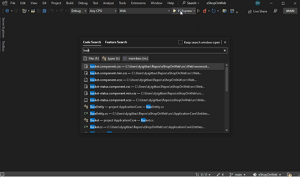 [Click on image for larger, animated GIF view.] New Search in Action (source: Microsoft).
[Click on image for larger, animated GIF view.] New Search in Action (source: Microsoft).
"The Feature Search tab in the All-In-One Search experience allows you search for Visual Studio menus, options, components and templates," said product manager Denizhan Yigitbas in an April 20 blog post. "For example, I can easily launch the Solution Explorer or even search for Git functionalities all within this search experience. It's now easier to achieve exactly what you want without the need to navigate through various menus!"
Several developers complained in the comments section, with the first one reading:
Please stop wasting time with new searches and provide an option to search only code inside 'find and replace' (CTRL + F) window
https://developercommunity.visualstudio.com/t/find-and-replace-add-options-to-exclude-lines-with/368691
Visual Studio 2022 v17.2 Preview 4
On April 19 Microsoft posted release notes for Preview 4.
They include a list of issues:
- IntelliSense is no longer extremely slow (taking almost a minute to respond) on a pattern used in the Vulkan SDK's C++ headers.
- Addressed an issue that could pop up "CMake Integration" dialog and lead to CMake stop working after saving changes to your CMakeLists.txt.
- Improved performance of build configuration switching with CMake projects
- Improved performance when editing large Razor source files.
- Fixed an issue in the CPU Usage Tool views where text was clipped by blue usage bars
- Removed an incorrect message stating there are no top insights in the CPU Usage tool even when there are top insights.
- Fixed a bug where "No insights found" message in CPU Usage tool was not properly localized
- Fixed an issue preventing some customers from installing Visual Studio due to a GPO policy setting in the system registry. Visual Studio will now function the same way that WebView2 functions with regard to this installation.
- Fixed issue "Unable to install any extension (vsix) for Visual Studio on an offline machine."
and items from the Developer Community feedback/feature request site:
About the Author
David Ramel is an editor and writer at Converge 360.