News
Microsoft 'Eats Own Dog Food' with WebView2, .NET 6, WinUI 3 for PowerToys
As Microsoft releases new developer tech, it's "eating its own dog food" by using it to create the company's own commercial products, with PowerToys being the latest example.
Microsoft says PowerToys is a set of utilities for power users to tune and streamline their Windows experience for greater productivity.
In a recent update to v0.58.0, the dev team, in addition to completing most of the work required to run natively on ARM64-based systems, also listed these highlights:
- Uses of the obsolete WebBrowser control were replaced with WebView 2.
- All uses of .NET Core 3.1 were removed. PowerToys now runs on .NET 6.
- Settings no longer runs on XAML Islands and is now running on WinUI 3, fixing many bugs related to XAML islands.
That jives with the Microsoft-coined phrase of "eating your own dog food" -- or using one's own products or services -- that dates back to 1988.
Let's take a look at those three bullet points in that context:
WebView2
According to April 11, 2022, documentation, "The Microsoft Edge WebView2 control allows you to embed web technologies (HTML, CSS, and JavaScript) in your native apps. The WebView2 control uses Microsoft Edge as the rendering engine to display the web content in native apps."
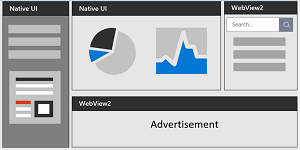 [Click on image for larger view.] WebView2 (source: Microsoft).
[Click on image for larger view.] WebView2 (source: Microsoft).
The new update comes via GitHub issue #15764, "Consolidate web view engines to WebView2," which says: "We currently have a host of different web engine views we leverage across projects. With 0.55 using monaco engine for file preview of dev files, we should do our best to consolidate to a single engine." The move is discussed fully in a pull request titled "Move everything from WebBrowser to WebView2."
The WebBrowser control was associated with the old Internet Explorer browser, along with ActiveX in the .NET Framework WinForms space.
.NET 6
The latest version of the new open source, cross-platform successor to the old .NET Framework was released last November, while .NET Core 3.1 was introduced way back in December 2019, so this dog food update might seem late in coming. The PowerToys GitHub repo says the project's installer will now install the .NET 6.0.4 Desktop Runtime or a newer 6.0.x runtime.
WinUI 3
Windows UI Library (WinUI) 3 is "the native UI platform component that ships with the Windows App SDK (completely decoupled from Windows 10 and later SDKs). The Windows App SDK provides a unified set of APIs and tools that can be used to create production desktop apps that target Windows 10 and later, and can be published to the Microsoft Store."
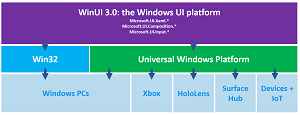 [Click on image for larger view.] WinUI 3 (source: Microsoft).
[Click on image for larger view.] WinUI 3 (source: Microsoft).
The Windows App SDK was called "Project Reunion" in its early stages as it sought to unify two disparate Windows app development API approaches. The new scheme obviates XAML Islands used to host WinRT XAML controls in non-UWP desktop applications, enabling Windows developers to use new pieces of UI from UWP on their existing Win32 Applications, including WinForms and WPF technologies.
As far as the aforementioned ARM64 support, individual items providing that came mainly from contributor Jeremy Sinclair, including:
- Prepare solution and property files for ARM64 port. Thanks @snickler!
- Port unhandled exception handler to ARM64. Thanks @snickler!
- Port of the Settings projects to ARM64. Thanks @snickler!
- Port of most of the PowerToys to ARM64. Thanks @snickler!
- Port of the debug utilities to ARM64.
About the Author
David Ramel is an editor and writer at Converge 360.