News
Java on Visual Studio Code Furthers Big Spring Boot Push
Microsoft announced Spring Boot improvements in the latest update to Java on Visual Studio Code tooling.
That tooling comes in the Spring Boot Extension Pack in the Visual Studio Code Marketplace, which has been installed more than 1 million times. Published by Pivotal, it provides:
- IDE Java tooling for developing and troubleshooting Spring Boot applications.
- Support for editing Spring Boot Application configuration properties files (.properties and .yml)
Spring Boot streamlines and speeds up web app and microservices development within Spring, an open source Java framework that fosters Java app development in a streamlined, modular approach.
In the regular monthly (June 2022) update to Java on Visual Studio Code, the dev team announced enhanced Spring Boot functionality as part of a major "Spring Boot End-to-end Improvement" push announced in a 2022 roadmap post (the team also handles the preview Extension Pack for Java with more than 13.5 million installs).
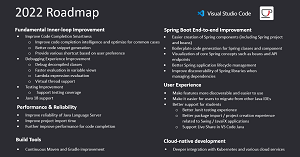 [Click on image for larger view.] 2022 Java on Visual Studio Code Roadmap (source: Microsoft).
[Click on image for larger view.] 2022 Java on Visual Studio Code Roadmap (source: Microsoft).
At the time, the dev team announced it would work with VMware (which acquired Pivotal in 2019) to improve both core Java extensions and Spring extensions in these areas:
- Easier creation workflow of Spring projects, controllers and beans
- Better visualization of core Spring concepts (such as beans and API mappings)
- Boilerplate code generation for Spring controllers and classes
- Improved Spring application lifecycle management in Spring Boot dashboard
- More intuitive experience to add Spring libraries when managing dependencies
The dev team last week announced improvements to the Spring Boot dashboard, mentioned in the fourth item in the above list. The dashboard has its own individual extension that's part of the Spring Boot Extension Pack mentioned above. The Spring Boot Dashboard extension provides an explorer in the side bar where developers can view all of a workspace's Spring Boot projects in one place, from which they can also quickly start, stop or debug projects.
"Microsoft has been working with VMWare to polish out the experience on the visualization for Spring Boot dashboard," said Nick Zhu, senior program manager. "In the past, the dashboard has been mainly used to launch apps. However, we realized that was far from enough. As a Spring developer, we often deal with beans and REST API mappings. As a result, we decided to bring these two concepts into the the Spring Boot dashboard extension and brought the extension into a separate view."
Besides getting a clear overview of all the beans (special Java classes) and API mappings in a current Spring application, developers now also enjoy features such as:
- Navigation: Developers can click on a bean or API endpoint to navigate to either the class of the bean or the code where the API is defined.
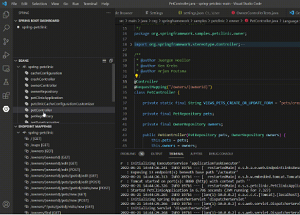 [Click on image for larger, animated GIF view.] Navigation in Animated Action (source: Microsoft).
[Click on image for larger, animated GIF view.] Navigation in Animated Action (source: Microsoft).
- Filtering: Developers can use the built-in VS Code filtering system to filter specific beans or API mappings.
- Static vs Run-time Analysis: Another major feature is the ability to analyze run-time only information. Before an app runs the views for beans and API mapping only show static information. Now, Zhu said, "the way to start run-time analysis is to simply kick off your Spring application from the dashboard, when you see the beans and API mappings icons are green, that means all the information are now run-time only information. The beans that are displayed now will be run-time only."
Along with the focus on the Spring Boot dashboard, the team announced many other improvements, which are described under these headings:
"Great to see these enhancements!" said one developer in the comments section of the announcement post. "Keep going! Especially love the remote container debugging features ... Game changer?"
About the Author
David Ramel is an editor and writer at Converge 360.