News
What's New in Visual Studio Code 1.70 (July 2022 Update)
Here's what's new in Visual Studio Code 1.70, the July 2022 update, as highlighted by the dev team, with links for full information:
- Title bar customization - Hide/show menu bar, Command Center, or Layout control: This is part of the dev team's effort to provide more interactive content to the custom title bar, which is the default on Windows/macOS/web versions of the code editor. Although developers already could hide elements individually, they can now right-click the title bar to bring up a context menu that lets them enable/disable the Menu Bar (File, Edit and so on), Command Center (search box adjacent to Menu Bar) and Layout controls.
- Fold selection - Create your own folded regions in the editor: This lets devs manually collapse selected lines into a folding range, and remove folded ranges, with two new commands.
- Search multi-select - Select and then act on multiple search results: This lets users select several lines of search results and perform actions like "replace" on all selected items.
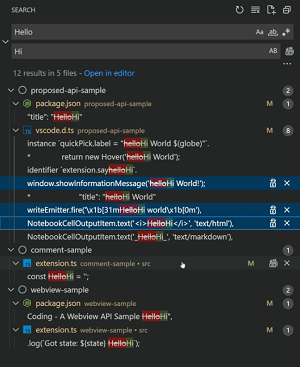 [Click on image for larger, animated GIF view.] Search Multiple Selection in Animated Action (source: Microsoft).
[Click on image for larger, animated GIF view.] Search Multiple Selection in Animated Action (source: Microsoft).
- Tree view search and filtering - Find and filter in tree views such as the File Explorer: Devs can access the Find control with a Ctrl+F command in all tree views.
- Terminal improvements - Shell integration on by default, extended PowerShell keybindings: Shell integration, which allows VS Code's terminal to understand more of what's going on inside shells (PowerShell, bash and zsh) in order to enable more features, emerged from preview in the last dev cycle and is now enabled by default. Other terminal improvements include simplified manual install of shell integration, more shell integration configuration options, default color and icon tab settings, and extended PowerShell keybindings like Ctrl+Space, Alt+Space and so on.
- Command line option --merge - Use the 3-way merge editor as your default merge tool: The new ability for devs to use command-line options to bring up the merge editor in the code editor lets them, for example, set some configurations to use VS Code as a merge tool for Git.
- Notebooks: Go to Most Recently Failed Cell - Jump directly to notebook errors: Users can now click a button to jump to their most recently failed cell (the Notebook: Go to Most Recently Failed Cell command does the same thing). Microsoft said this functionality helps devs know which cell failed and halted a group execution of cells.
- Python Get started experience - Quickly install and configure Python within VS Code: Microsoft said: "The Python extension walkthrough now smoothly transitions users to installing Python if they need to, and selecting it. Microsoft Store or an appropriate walkthrough tile is opened when Python is not installed and users can auto-run the displayed instructions. Any prompts related to interpreters are only shown when a user action requires an interpreter, and not on start-up. Also, UI prompts have been improved to be more precise about errors and suggested changes."
- Sticky scroll preview - New scrolling UI shows current source code scope:
The "sticky scroll" UI shows which scope the user is in during scrolling -- specifically which class/interface/namespace/function/method/constructor the top of the editor is in -- which helps developers know the location within a document.
- Dev container CLI topic - Learn about the updated development container CLI: The newest version of the CLI is now used in the dev container command-line interface (CLI) topic. The dev container CLI lets developers build and run dev containers via an open source reference implementation of the Development Containers Specification.
Visual learners can find out more about all of the above and more in a 52-minute recording of yesterday's VS Code 1.70 release party.
About the Author
David Ramel is an editor and writer at Converge 360.