News
VS 2022 for Mac Alternative: Parallels Desktop 18 for Mac & VS Plugin
With Microsoft facing tough challenges in bringing Visual Studio 2022 for Mac up to parity with its Windows cousin, a new alternative just shipped: Parallels Desktop 18 for Mac.
Specifically, that would be Parallels Desktop 18 for Mac helped by an improved Visual Studio plugin for running the IDE on the famed virtualization software that has let users users enjoy all manner of Windows programs on macOS for years.
Shipped just today (Aug. 9), the Pro edition of the Parallels software boasts the ability to "easily analyze an application performance on a separate VM using the enhanced Parallels plugin for Visual Studio."
Furthermore, the Pro edition web site touts the new Visual Studio plug-in for Mac with Apple M Series chips: "Debug in a safe, isolated environment. The Parallels plug-in for Visual Studio enables you to develop software in one virtual machine and test it in others with just one click. The plug-in has been updated to support Mac computers with Apple M Series chips. Moreover, the new plug-in is much easier to install in Visual Studio 2019. To start remote debugging of your project, build the project and test it locally. Then click Parallels > Start Debugging in the VM and select the virtual machine you need."
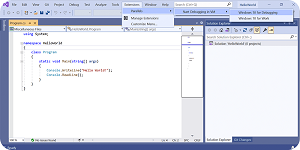 [Click on image for larger view.] Using Parallels in Visual Studio (source: Parallels).
[Click on image for larger view.] Using Parallels in Visual Studio (source: Parallels).
Also, Parallels provides pre-built VMs that include a full Windows 10 Development Environment with Visual Studio and other tools pre-installed.
All of the above may be incentive enough to give it a try among VS for Mac users who for years have been frustrated with performance and reliability problems. Microsoft's dev team overcame some serious technical challenges in bringing the "for Mac" version up to speed. In fact, when Visual Studio 2022 for Mac v17.0 shipped in May, it was some six months behind its Windows counterpart.
Parallels, meanwhile, has been courting Visual Studio developers for years with guidance like "Visual Studio for Mac: How to Get Microsoft Visual Studio on Mac."
"Let's face the facts, while the operating systems and tools available on Microsoft have the edge in the business world, they still haven't bested the hold Apple's ecosystem of products has on our hearts," it says. "We simply love our MacBooks, iPads, and iPhones.
"This divided love has led to most of us living double lives. We know so many of you in the software industry are victims of this and have had to use Microsoft at work and Mac everywhere else. Visual Studio is an excellent example of this. Even developers who live by and large in Apple's ecosystem know the value in the years Microsoft has spent refining, running, and upgrading this tool."
The Parallels guidance says the five steps needed to get Microsoft Visual Studio on Mac include:
- Purchase Parallels Desktop. There are several packages available to choose from depending on the specs you require from your software. There's the pro edition, standard edition, business edition, and the student edition, which comes at a subsidized cost.
- Next, install the Parallels software. The process is pretty straightforward. Open the app once the installation is finished.
- Parallels Desktop has been designed to automatically detect your system needs so that you're up and running in mere moments. You'll be directed to download and install Windows 10 if you require Windows. An Intel-based Mac will, however, need you to use your Boot Camp installation.
- We've finally gotten to the good part: downloading Visual Studio. There are a couple of versions available to you that vary depending on the scope of use. Visit the official website to check your options; pick the Community option for the free use of the Visual Studio environment.
- As the application will run on the native Windows platform, you'll be pleased to know the Visual Studio installation will also be quite direct. The installer automatically completes the installation. That's it! You can now enjoy a smooth Visual Studio experience on your Mac.
The company admits the VM approach comes with a couple financial considerations like the purchase cost mentioned in step No. 1 -- along with subscription costs and a Windows license -- but maintains those expenses pale in comparison to buying a new machine just to run Visual Studio, which it describes as the best IDE around.
"While you may buy a new PC if you wish to enjoy both the Mac and Microsoft worlds, it is unnecessarily costly," the company said. "Why not use the fluidity of Parallels Desktop and have the best of both worlds?"
 [Click on image for larger view.] The Visual Studio Plugin Comes with Pro and Business Editions (source: Parallels).
[Click on image for larger view.] The Visual Studio Plugin Comes with Pro and Business Editions (source: Parallels).
The user's guide for Parallels Desktop 17 for Mac (a v18 user's guide doesn't seem to be available) explains the steps and prerequisites needed to optimize remote debugging. For the latter, a Windows 7 or later VM with Visual Studio Professional/Enterprise 2013 (or later) is required, along with other running VMs (with Windows 7 or later) used to test the project.
Some users, however, have had problems using the VM software, as detailed in a Reddit post from about 10 months ago titled "VS 2022 on M1 Mac using Parallels?" One user reported the debugger didn't work, although another said it worked fine. Others reported hearing multiple problems second-hand.
There are definitely vital use cases for adopting the Parallels approach, as evidenced in this April post on the Ars Technical forums titled "State of Visual Studio/SQL Server/IIS development in Windows on M1 Macs":
I have a 2014 15" MacBook Pro that I'm looking to replace sooner or later with an equivalent M1 MacBook Pro (most likely the 14"). However, one big holdup is that for my day job, I run Visual Studio 2019, SQL Server, and IIS in Windows via Parallels. I have to be able to do this -- yes, I'm aware of Visual Studio for Mac, VS Code, etc. ... for various boring and technical reasons, none of these alternatives are options for me. I either need to be able to run VS/SQL/IIS in Windows on my Mac, or I would need to switch to an actual Windows machine.
Does anyone here have any experience running that specific software in Windows on an M1 Mac? I know you can install Windows 11 for ARM in Parallels and then run Visual Studio and SQL Server on top of that (with ARM-x64 emulation, I guess?), but IIS support was missing last I checked. However, according to this thread, IIS support is now available in Windows 11 on ARM as of March 1.
That sounds like it's the last piece of the puzzle for what I need. If so, that would mean I could replace my current machine with an M1 MacBook Pro and then continue running everything in Windows like I do now, which would be fantastic!
However, immediately throwing water on that hopefulness was this comment: "Keep in mind that Windows on ARM isn't licensed for use in virtual machines on Macs, so if that matters to your employer, as it does to mine, you may not be able to pursue this."
About the Author
David Ramel is an editor and writer at Converge 360.