News
Visual Studio Build Tools Licensing Eased for Open Source C++ Projects
Microsoft has eased some licensing requirements for Visual Studio Build Tools (VSBT), which comprises a standalone MSVC compiler, libraries and scripts for C++.
The tools provide MSVC toolsets via a scriptable, standalone installer without Visual Studio, the VSBT site says, noting that the offering is recommended for developers who build C++ libraries and applications targeting Windows from a command-line interface (CLI), for example as part of a continuous integration workflow.
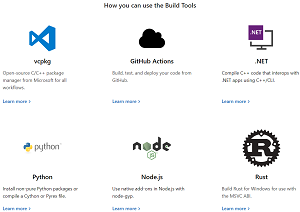 [Click on image for larger view.] Build Tools (source: Microsoft).
[Click on image for larger view.] Build Tools (source: Microsoft).
Now, Microsoft announced earlier this month, VSBT can be used for compiling open source C++ dependencies from source without requiring a Visual Studio license, even for developers working for an enterprise on a commercial or closed-source project.
This change doesn't affect existing Visual Studio Community license provisions around open source development, so devs contributing to open source projects can continue to use Visual Studio and VSTB together for free.
"If you are an enterprise developer or developing any closed-source projects, this change now allows you to use Visual Studio Build Tools to compile and build any C++ 3rd party open-source dependencies, without needing a paid Visual Studio license, when you're not using Visual Studio for active C++ development," said Microsoft's Marian Luparu in an Aug. 18 announcement.
"For example, if your Node.js application depends on npm native modules like sqllite3, bufferutil, etc., in order to successfully install these npm packages on Windows, you will need to use Visual Studio Build Tools. Previously, if the application you were developing was not OSS [open source software], installing VSBT was permitted only if you had a valid Visual Studio license (e.g., Visual Studio Community or higher). With this new license option, if you do not need the full functionality of Visual Studio for your active development of your project, you have the flexibility to install Visual Studio Build Tools for free."
Noting the popularity of Microsoft's vcpkg multi-platform C++ dependency manager, Luparu said Microsoft hopes the licensing changes will allow for further adoption of those C++ libraries in enterprise environments, where building from source:
- Removes friction in securing the supply chain
- Creates a smooth migration path to the latest MSVC versions
- Presents opportunities for further runtime performance optimizations
- Potentially allows for more active OSS contributions to these libraries
The Visual Studio License Directory details the new licensing for VSBT (and every other Visual Studio offering).
Luparu emphasized that a Visual Studio license will still be required for developers and teams needing to compile and develop proprietary C++ code with Visual Studio.
About the Author
David Ramel is an editor and writer at Converge 360.