News
VS Code v1.72 Adds Community Discussions for Extension Authors
The secret sauce of Microsoft's cross-platform Visual Studio Code editor is the vast array of extensions available in the marketplace that provide all manner of functionality, basically almost turning it into a full-fledged IDE.
With that in mind, the company typically devotes dev time to serve extension authors in its series of regular monthly updates to the super-popular, open source code editor.
The new v1.72, the September 2022 update, is no exception, as Microsoft announced a new GitHub site tailored exclusively for extension authors.
"There is now a VS Code Community Discussions site for extension authors as a gathering place to ask questions, connect with other developers, and show off great work," Microsoft said in its announcement post. "There you can find announcements related to the VS Code APIs, post questions or search for existing answers, and check out the Extension Show and Tell."
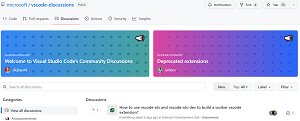 [Click on image for larger view.] VS Code Community Discussions (source: Microsoft).
[Click on image for larger view.] VS Code Community Discussions (source: Microsoft).
While the site says it's scoping discussions to only extension development at this point, more categories will be added as the community grows. In a FAQ that features the question, "Why are there just categories for extension development?" the answer is: "We want to start small, and the extension author community is just the right size. Meanwhile StackOverflow continues to serve most other questions."
The extension discussion site was put into a GitHub repo separate from the main VS Code repo because the team wanted to avoid mixing it up with the existing issue triage process for the time being, though it's considering adding more categories for topics that have their own repos, which could be centered around things like remote development, Python and so on.
Right now the site, which has actually been active for months, includes announcements -- one for deprecated extensions, for example -- and many pages of discussions ranging from "Injection grammar extension (for syntax highlighting)" to "How do I reset my view?"
Keeping on the extension track, the new September 2022 update also has new Updates sections for displaying recently updated extensions and extensions requiring attention, along with a new button to help developers choose to ignore updates for an extension. Installed extensions can also be sorted in several different ways.
Other non-extension-oriented highlights of the v1.72 release as presented by Microsoft -- with links for more information, include:
About the Author
David Ramel is an editor and writer at Converge 360.