News
New Azure Visual Studio Images Support Microsoft Dev Box
Microsoft is offering new Visual Studio VM images on its Azure cloud computing platform, some supporting the Dev Box service for cloud-based workstations customized for software development.
Azure's Visual Studio images are pre-configured virtual machines (VMs) that are ready-made and customized for development in Microsoft's flagship IDE. System image offerings come in a variety of configurations in the Azure Marketplace. The company said these images have proven to be popular not only for evaluating the latest Visual Studio releases, but also for jump-starting developer environments in the cloud.
The marketplace now features images for VS 2022 and VS 2019 that are Microsoft Dev Box compatible.
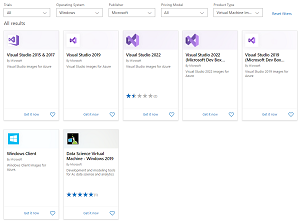 [Click on image for larger view.] Azure Visual Studio Images (source: Microsoft).
[Click on image for larger view.] Azure Visual Studio Images (source: Microsoft).
"The latest version of Visual Studio 2022 offers developers numerous productivity improvements, enhanced collaboration, and faster tooling," the VS 2022 image description reads. "It enables the best experience for individual developers and teams to improve their existing projects, as well as build the next generation of modern cloud solutions."
To do that, the image comes with the stock allotment of tools and settings:
- Gen2 VM images
- Visual Studio 2022 (Pro or Enterprise, depending on the plan you select)
- Visual Studio Code
- Git for Windows
- Azure CLI
- Azure Developer CLI
- Azure PowerShell Module
- PowerShell 7
- Developer mode enabled
- Hyper-V
- Windows Terminal
The Azure cloud recently gained support for generation 2 VMs, which come with enhanced security features, increased memory and virtualized persistent memory among other capabilities beyond gen1 VMs. This week, Microsoft announced new gen2 images for Windows 10 and Windows 11. They include all VS 2019 or VS 2022 workloads, Microsoft 365 apps and the tools listed above.
Furthermore, they are optimized for running Visual Studio in standalone VM instances, with Azure Virtual Desktop or the recently announced Microsoft Dev Box service.
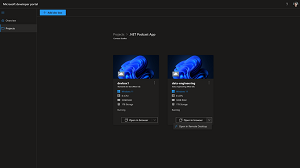 [Click on image for larger view.] Microsoft Dev Box Service (source: Microsoft).
[Click on image for larger view.] Microsoft Dev Box Service (source: Microsoft).
That latter Dev Box service was introduced in May.
"Microsoft Dev Box empowers developers to focus on the code only they can write, making it easy for them to access the tools and resources they need without worrying about workstation configuration and maintenance," Microsoft said at the time. "Dev teams pre-configure Dev Boxes for specific projects and tasks, enabling devs to get started quickly with an environment that's ready to build and run their app in minutes. At the same time, Microsoft Dev Box ensures unified management, security, and compliance stay in the hands of IT by leveraging Windows 365 to integrate Dev Boxes with Intune and Microsoft Endpoint Manager."
Microsoft this week said the new Microsoft Dev Box-compatible images are a great starting point for companies that want to deploy the cloud-based workstations to their Visual Studio developers, noting that they can also be customized to further boost developer productivity by including any additional tools and dependencies to build, run and deploy applications.
"In the upcoming months, we'll take a closer look at our Azure image offerings and announce further optimizations and additional gen2 images," the company said.
About the Author
David Ramel is an editor and writer at Converge 360.