News
VS Code v1.73 (October 2022): Improved Search, New Audio Cues, Dev Container Tweaks
The regular monthly update to Visual Studio Code sees improved search, new audio cues, Dev Container tweaks, merge editor enhancements and much more.
For search, developers can now specify folders to include or exclude. Right-clicking on a folder in the Search view's folder tree now brings up new options: "Restrict Search to Folder" and "Exclude Folder from Search."
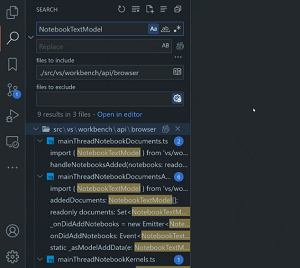 [Click on image for larger, animated GIF view.] Narrowing Down a Search in Animated Action (source: Microsoft).
[Click on image for larger, animated GIF view.] Narrowing Down a Search in Animated Action (source: Microsoft).
New audio cues have been added to help with Tasks and the Terminal. They include:
- Task completed -- sounds that a task is completed (controlled by the
audioCues.taskCompleted setting).
- Task failed -- sounds when a task fails (
audioCues.taskFailed).
- Terminal Quick Fix -- if a Quick Fix is available on the current line (
audioCues.terminalQuickFix).
For remote development, facilitated via extensions, users can now create new Dev Containers based on existing templates, among other enhancements. The remote development extensions enable developers to use a container, remote machine or the Windows Subsystem for Linux (WSL) as a full-featured development environment. Associated highlights for that container option in this update include:
- Dev Container Templates -- Quickly create a Dev Container based on an existing template.
- Dev Container Features - Add capabilities to a Dev Container by including prepackaged features (or create your own!)
- Create new Dev Container without a starting folder.
More info about this new functionality is available in the release notes.
As far as tweaks to the Merge Editor, which Microsoft has been focusing on recently, this update sees some polishing, many bug fixes and some new features. Highlights include:
- Accepting both sides appends conflicts -- Both Accept Incoming and Accept Current can always be selected. When both options are taken, the merge editor appends the corresponding changed lines.
- Diff decorations against base -- When the base view is opened, a diff is shown between the currently focused side and base. This diff view can be used to better understand the changes in Incoming and Current.
- Diff algorithm improvements -- The default diff algorithm for the merge editor has been changed. The new diff algorithm is optimized for merge scenarios. In common cases, the number of hunks are minimized and insertion positions are optimized. In case the new algorithm causes problems, the setting "
mergeEditor.diffAlgorithm": "smart" can be used to switch back to the previous algorithm (default is now experimental).
- Navigate through conflicts -- Devs can now click the conflict counter to jump to the next unhandled conflict.
Other highlights of the October 2022 VS Code update as presented by Microsoft (with links for more info) include:
About the Author
David Ramel is an editor and writer at Converge 360.