News
Java on Azure Tooling Update Boosts Remote Debugging
Microsoft's dev team for Java on Azure Tooling enhanced remote debugging in the latest regular monthly update.
The team manages the Azure Toolkit for IntelliJ available in the JetBrains Marketplace.
Remote debugging heads the list of new features in the latest update for November, announced Dec. 4. This capability was foreshadowed in the October update as part of a focus on cloud-native development, especially around the container-first approach wherein Kubernetes is the key tech and the microservices architecture figures prominently. "Those features such as remote debugging are highly valued by developers," the team said at the time. "Going forward, we will support remote debugging from Azure Spring Apps and Azure Functions."
That support was realized in the latest update, infused into the IntelliJ tool and Microsoft's own Visual Studio Code editor.
"As we have talked about in October blog, remote debugging is highly needed in cloud-native environments, which could help developers monitor and troubleshoot app issues under microservice architecture," the team said. "By using this feature, it enhances the troubleshooting experience by directly going through the code, especially when certain issues can only be reproduced in a specific environment."
The team demonstrated how to enable remote debugging:
 [Click on image for larger, animated GIF view.] Enabling Remote Debugging in Animated Action (source: Microsoft).
[Click on image for larger, animated GIF view.] Enabling Remote Debugging in Animated Action (source: Microsoft).
and, after a session is ended, to disable it for security purposes.
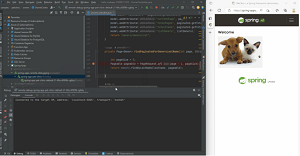 [Click on image for larger, animated GIF view.] Disabling Remote Debugging in Animated Action (source: Microsoft).
[Click on image for larger, animated GIF view.] Disabling Remote Debugging in Animated Action (source: Microsoft).
The team also enhanced App Settings functionality, which lets developers using Azure App Service and Azure Functions to manage configuration.
"We have been hearing feedback from Java developers that they want more support on App Settings Configuration in Azure Toolkit for IntelliJ as well," the team said. "With the latest release, you will have more flexibility to manage your configurations. You can add, modify, and update apps settings in IntelliJ directly when you first create Azure App Service/Azure Functions, or they have been deployed to Azure."
About the Author
David Ramel is an editor and writer at Converge 360.