News
.NET Upgrade Assistant Now Works with .NET MAUI, Azure Functions
Microsoft added .NET MAUI and Azure Functions support to its .NET Upgrade Assistant, which helps developers upgrade any .NET application to the latest version of .NET from right inside the Visual Studio 2022 IDE.
The .NET Upgrade Assistant is a preview tool added to the Visual Studio Marketplace in February, now used by some 16,000 developers to modernize their .NET applications.
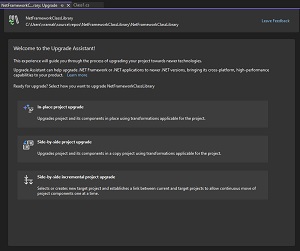 [Click on image for larger view.] .NET Upgrade Assistant (source: Microsoft).
[Click on image for larger view.] .NET Upgrade Assistant (source: Microsoft).
According to the web site of the open source tool, it works with:
- ASP.NET MVC
- Windows Forms
- Windows Presentation Foundation (WPF)
- Console app
- Libraries
- UWP to Windows App SDK (WinUI)
- Xamarin.Forms to .NET MAUI
The latter was recently added, along with support for Azure Functions, according to a May 2 announcement. It listed the benefits of .NET MAUI over its predecessor, Xamarin.Forms:
- single project to simplify asset management, NuGet management, and leverage multi-targeting.
- multi-window support for desktop & tablet scenarios
- rebuilt layout to improve maintainability, performance, and correct many quirks present in Xamarin.Forms
- App Builder To standardize app bootstrapping with common .NET pattern
- decoupled platform from cross-platform controls
- layered renderer pattern over new handlers
- refactored Shell implementations
As far as Azure Functions, the post explains there are four major versions of that serverless compute platform:
- Version 1.x is the oldest version of Azure Functions. It is still supported for .NET Framework but should not be used for new development.
- Version 2.x was released in 2017. It is a major upgrade from version 1.x and includes a number of new features, such as support for multiple languages, improved performance, and a more flexible deployment model.
- Version 3.x was released in 2018. It is an update to version 2.x and includes a few new features, such as improved integration with Azure Event Grid, etc.
- Version 4.x was released in 2020. It is a major upgrade from version 3.x and includes a number of new features, such as support for .NET 6, improved performance, and a more secure architecture.
"When you are upgrading your Azure Functions project to the latest .NET, the tool will automatically upgrade the version of Azure Functions to v4 isolated since it is the best and recommended version," Microsoft said.
In addition to the new support for .NET MAUI and Azure Functions upgrades, the team also announced support for .NET 8, upgrades from UWP to WinUI and support for ARM64. A list of updates and enhancements includes:
- Improved the way Upgrade Assistant updates NuGet packages.
- Upgraded Incremental scenario to use YARP 2.0.
- Improved error handling, now all failures and warnings can be seen in the Progress View for each project component.
- Many infrastructural updates to the engine of the tool that improved performance and overall quality of upgrades.
- Support for SDK-style projects that are using System.Web. Before, web projects that were manually converted to SDK-style but still were using System.Web could not be upgraded incrementally and were treated like Core-family projects. Now Upgrade Assistant treats them as .NET Framework projects and allows to upgrade them incrementally, which is the best way to upgrade web applications from .NET Framework to the latest .NET.
- WinForms -- added handling for the cases when certain APIs from the old version are not supported in the new .NET version.
- ASP.NET -- added improvements to how projects are getting upgraded behind the scenes.
"Next, we are going to focus on improving the quality of the upgrades, stabilizing the tool, addressing existing bugs and your feedback," Microsoft said. "We will also work on updating the existing CLI tool to talk to the same engine as Visual Studio extension. This way CLI tool will have all the new features that VSIX has, so you can choose between Visual Studio and CLI experience."
About the Author
David Ramel is an editor and writer at Converge 360.