News
Microsoft Dev Box Cloud Workstation Service Now GA
As promised at Build 2023 in May, Microsoft Dev Box is now generally available, providing an Azure-based service that delivers virtual workstations specially configured for software development.
After introducing Dev Box in May of last year (see "Microsoft Introduces 'Dev Box' Service for Cloud Workstations"), the company updated the service during Build 2023 to get ready for the July ship date (see "Microsoft Updates Dev Box Cloud Service for GA in July").
The Dev Box site says it's "an Azure service that gives developers access to ready-to-code, project-specific dev boxes that are preconfigured and centrally managed. Support hybrid dev teams of any size with high-performance, cloud-based workstations, and let developers focus on writing code by streamlining access to the tools they need."
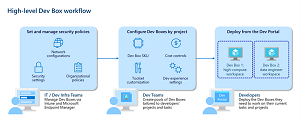 [Click on image for larger view.] Dev Box Workflow (source: Microsoft).
[Click on image for larger view.] Dev Box Workflow (source: Microsoft).
Work announced at Build to ready the service for GA included:
-
Visual Studio Optimized for Dev Box: Visual Studio 2022, starting with the 17.7 previews, introduces various new features to simplify onboarding and enhance performance, including:
- Pre-built images for Visual Studio 2019 and 2022
- Automatic sign-in to Visual Studio using the associated dev box account
- Git Credential Manager integration with the Web Account Manager in Windows
- Faster performance through pre-generated caches deployed with the dev box
- More Power: Developers can now configure their Dev Box deployments to use higher-powered SKUs to develop and run high-performance, compute and memory intensive workloads. Now generally available are two new SKUs: 16 vCPU 64 GB RAM, and 32 vCPU 128 GB RAM. Also, a 2TB SSD storage option will also be available.
- Hibernate 8 and 16 Core Dev Boxes: To address the issue of paying for unused compute resources, organizations can now hibernate 8- and 16-core dev boxes. This feature ensures that when developers resume their dev boxes, their applications and work are in the same state as they left them, eliminating the need to reopen tools and resources. Admins have the flexibility to schedule hibernations for the end of the day or configure dev boxes to hibernate after a user disconnects, while developers can also choose to skip upcoming hibernations.
- Starter Images: Microsoft has created developer-focused starter images available on the Azure Marketplace, catering to general developers dev infrastructure teams using Visual Studio. These images come with pre-optimized Windows settings, applications and tools, enhancing the overall developer experience. They can be used as-is or serve as a base image for further customization by development teams.
- Config-as-Code Definitions (Private Preview): Recognizing that deploying multiple workstations with custom configurations can burden development infrastructure teams, Microsoft introduced config-as-code capabilities. Developers can customize secure base images provided by IT using YAML configuration files stored in a git repository. Central IT has the flexibility to set up guardrails, curating scripts and software for customization.
 [Click on image for larger view.] Setting Up a Dev Box (source: Microsoft).
[Click on image for larger view.] Setting Up a Dev Box (source: Microsoft).
"These features are focused on two things—optimizing performance and delivering a seamless, ready-to-code experience on Dev Box," Microsoft said yesterday, July 10. "Starting with Visual Studio 17.7, your solutions can be prepared as part of your Dev Box image, allowing for much faster first-load experiences. Once devs have their Dev Box spun up, Visual Studio users can expect a warm welcome thanks to auto-sign in and unified settings. Additionally, you can look forward to built-in support and integrations for Dev Drive coming soon that will boost disk performance and accelerate your development workloads."
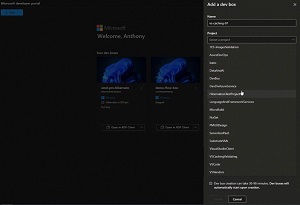 [Click on image for larger, animated GIF view.] Creating a Dev Box in Animated Action (source: Microsoft).
[Click on image for larger, animated GIF view.] Creating a Dev Box in Animated Action (source: Microsoft).
Microsoft said developers can get started with new Visual Studio images now available in the Azure Marketplace.
Various pricing options for the service are detailed in Microsoft Dev Box pricing, which explains user licensing and monthly/hourly pricing options per dev box instance. Depending upon configuration, maximum monthly prices range from about $138 to about $629.
Along with Dev Box, Microsoft discussed other "dev" goodies at Build this year:
- Dev Home: A control center for Windows that provides a dashboard, a machine configuration tool, and a Dev Drive for storage. It is open source and extensible, and allows users to customize their widgets, tools, and environments.
- Dev Drive: A new type of storage volume that balances performance and security, based on the Resilient File System (ReFS) and Microsoft Defender Antivirus. It integrates with Visual Studio and can improve disk-bound operations by up to 30 percent.
All of that is explained in more detail in the article, "Build 2023: What Are New Dev Home, Dev Drive and Dev Box?"
About the Author
David Ramel is an editor and writer at Converge 360.