News
Finding Visual Studio 2022 Extensions Now Easier
It's now easier to find helper tools providing all manner of functionality in Visual Studio 2022 v17.7 Preview 3.
"We're updating the Extension Manager to make it easier for you to find great extensions from the Visual Studio Marketplace and to make managing and keeping your existing extensions up to date a more seamless experience," Microsoft said last week in announcing Preview 3.
Extensions can be controls, samples, templates, tools or other components that add functionality to the IDE, such as hot tech like Live Share or GitHub Copilot, the "AI pair programmer."
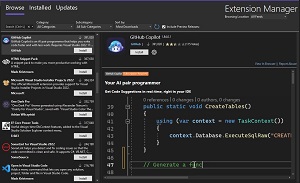 [Click on image for larger view.] Extension Manager (source: Microsoft).
[Click on image for larger view.] Extension Manager (source: Microsoft).
To enable the new feature, developers need to check the "Extension Manager UI Refresh" preview feature with the menu command: Tools > Options > Environment > Preview Features.
Microsoft didn't specify exactly how the Extension Manager is being improved, but last month updated its guidance to "Find, install, and manage extensions for Visual Studio."
Other dev work in Preview 3 involved addressing Developer Community feedback, including providing a fix to balky SQL Sever Developer Tools (SSDT), as detailed in "SSDT IN VS 2022 IS TOTALLY BROKEN."
There were also some C++ improvements, including a new "Include Cleanup" feature that provides suggestions to add direct includes whenever indirect includes are detected, and identifies any unused includes.
The Solution Explorer also gets a new context menu "Collapse All Descendents" command to collapse a selected node as well as its descendent nodes, a command that has been mapped as a shortcut via the Ctrl+Left arrow keys.
In the .NET and Cloud space, the HTTP Editor has been updated with a new Response View, and the team added Connected Services support for Microsoft Power Platform, a low-code/no-code offering.
In Microsoft 365 development, the Teams Toolkit got a simplified Teams Tab app template, along with several bug fixes and UI improvements.
All of the above and more is discussed in greater detail in the July 11 release notes for Visual Studio 2022 v17.7 Preview 3.
About the Author
David Ramel is an editor and writer at Converge 360.