News
GitHub Copilot for Business Gets Chat Beta: 'Imagine This ...'
"Imagine this: code explanations, debugging assistance, unit test suggestions, and more right in the IDE."
That's how GitHub today announced a new limited public beta release of Chat for its GitHub Copilot for Business tool, which adds corporate features to its "AI pair programmer."
GitHub spawned the current "Copilot" craze of generative AI assistants being rolled out across a wide swath of Microsoft products and services, with "Copilot" helpers springing up everywhere from Microsoft 365 offerings to security and even Windows itself.
After GitHub popularized AI-assisted coding in tools for Visual Studio and Visual Studio Code with Copilot, it added a "for Business" option in February (license management, organization-wide policy management, privacy and corporate proxy support) and an enhanced "Chat" preview for the Visual Studio 2022 tool in March.
For the latter, GitHub touted several new advanced capabilities, saying: "This does far more than suggest code. GitHub Copilot Chat is not just a chat window. It recognizes what code a developer has typed, what error messages are shown, and it's deeply embedded into the IDE."
Now, the company has combined the Business functionality with the Chat functionality in the new limited beta program, based on advanced capabilities introduced into what the company called "GitHub Copilot X," such as chat and voice interfaces, support for pull requests and answering questions on docs, and adopting OpenAI's GPT-4 machine language large language model (LLM) for a more personalized developer experience.
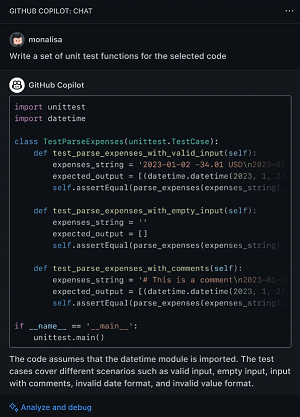 [Click on image for larger view.] GitHub Copilot Chat (source: GitHub).
[Click on image for larger view.] GitHub Copilot Chat (source: GitHub).
"Today, we're excited to take a first step in bringing GitHub Copilot X to enterprise companies and organizations with a limited public beta release of GitHub Copilot Chat for all business users on Visual Studio and VS Code," the company said in a July 20 announcement.
Key features of the beta listed by GitHub include:
- Personalized assistance: GitHub Copilot Chat offers context-specific support to developers. So, whether your engineers are stuck on a particular code snippet or need guidance on a specific programming concept, GitHub Copilot Chat is ready to help.
- Real-time guidance: GitHub Copilot Chat suggests best practices, tips, and solutions tailored to specific coding challenges—all in real time.
- Fixing security issues: GitHub Copilot Chat can make suggestions for remediation, helping to reduce the number of vulnerabilities found during security scans.
- Code analysis: Don't know what a code block is supposed to do? Ask GitHub Copilot Chat. It can also break down complex concepts and explain code snippets.
- Simple troubleshooting. Trying to debug code? GitHub Copilot Chat not only identifies issues, but also offers suggestions, explanations, and alternative approaches.
Rather than the usual practice of applying to a waitlist, the GitHub Copilot Chat beta can be enabled by GitHub Copilot for Business administrators. After terms are accepted by admins, organizational devs receive an email with instructions on installation.
"As we prepare to bring the entirety of GitHub Copilot X to general availability, we believe every developer could be made 10 times more productive," GitHub said. "This means 10 days of work, done in one day. 10 hours of work, done in one hour. 10 minutes of work, done with a single prompt command. This will allow your developers to amplify their truest self-expression. And it will help a new generation of developers learn and build at the speed of thought."
The GitHub Copilot for Business subscription costs $19 per month.
About the Author
David Ramel is an editor and writer at Converge 360.