News
Microsoft: Skip the Waitlist to Test ChatGPT Plugins with Our Chat Copilot
Microsoft detailed how to skip the waitlist in order to immediately try out ChatGPT plugins in its updated Chat Copilot AI-powered assistant reference app.
The company last week noted how it has empowered developers to add and enable ChatGPT plugins with Chat Copilot in order to test them as part of its documentation for using the open source Semantic Kernel SDK, which helps infuse advanced AI functionality into apps.
After using Semantic Kernel to create a ChatGPT plugin, Microsoft said the next logical step is to actually test the plugin in a chat experience to see if it works okay.
"Unfortunately, OpenAI has a waitlist for developers interested in testing and deploying plugins with ChatGPT," Microsoft said in an Aug. 2 post. "To get around this, we've added the ability to add and enable ChatGPT plugins within Chat Copilot. By selecting the plugin button in the top right of the app, you can add your ChatGPT plugins by simply pasting in their URLs."
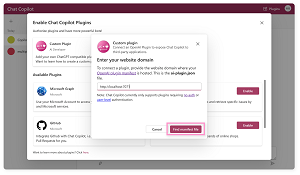 [Click on image for larger view.] Enable Chat Copilot Plugins (source: Microsoft).
[Click on image for larger view.] Enable Chat Copilot Plugins (source: Microsoft).
Ironically, on the very same day, Microsoft partner OpenAI announced, "ChatGPT Plugins will now be available to all ChatGPT plus subscribers, no waitlist required!" though the waitlist is still live, featuring a form to be filled out by ChatGPT Plus subscribers who are interested in making a plugin.
Nevertheless, Microsoft's approach is fully detailed in a separate post mentioned above, "Test your ChatGPT plugins with Chat Copilot." The Semantic Kernel team built the reference app to help devs understand how the different concepts of the platform -- including leveraging plugins, planners and AI memories -- come together to create a single conversational experience.
That experience is being improved with OpenAI's recent introduction of plugins, which can be installed and used for tasks such as accessing up-to-date information, running computations or using third-party services. Some specific use cases include:
- Retrieve real-time information; for example, sports scores, stock prices, the latest news and so on.
- Retrieve knowledge-base information; for example, company docs, personal notes and so on.
- Assist users with actions; for example, booking a flight, ordering food and so on.
Microsoft has been updating its Chat Copilot reference app to test the plugins and has moved it to its own GitHub repo, which shows that it consists of a frontend React web app and a backend .NET web API service.
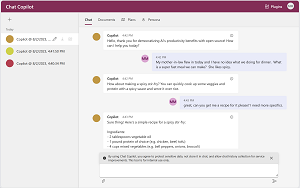 [Click on image for larger, animated GIF view.] Chat Copilot in Animated Action (source: Microsoft).
[Click on image for larger, animated GIF view.] Chat Copilot in Animated Action (source: Microsoft).
Recent improvements to the app include:
- Performance improvements
- Stability improvements to planner
- Streaming of text from the agent
- Dark mode
Microsoft also improved the app with features to make it easier for developers to understand what is going on to power Chat Copilot. "Not only do we expect this to help debug issues, but we also hope this helps make many of the concepts of Semantic Kernel come to life (e.g., plugins, planners, and memories)," said Microsoft, which listed three specific features:
- By clicking on the info bubble in Chat Copilot, devs can see the entire prompt that was used to generate a response (along with its token usage).
- In the Plans tab, devs can see and investigate all of the plans that have been generated using plugins.
- In the Persona tab, devs can play around with the variables that impact how an agent responds.
Building on its separate documentation for building ChatGPT plugins and then testing them, Microsoft has also published guidance on deploying Chat Copilot so it can be used with others in an organization, titled "Deploy Chat Copilot to Azure as a web app service."
About the Author
David Ramel is an editor and writer for Converge360.