News
Microsoft Previews 'Python in Excel'
The cumbersome process of using Python code in Microsoft Excel data-driven projects will soon be eased by the company's new "Python in Excel" initiative, currently in public preview.
Integrating the super-popular programming language that's the darling of data scientists everywhere with the super-popular spreadsheet program means analysts will no longer have to jump through so many workaround hoops or use third-party add-ins like xlwings, PyXLL or DataNitro.
"Python in Excel combines Python's powerful data analysis and visualization libraries with Excel's features you know and love," Microsoft said. "You can manipulate and explore data in Excel using Python plots and libraries, and then use Excel's formulas, charts and PivotTables to further refine your insights."
With the preview, users can now type Python code directly into a notebook cell and get results such as plots and visualizations from the Microsoft Cloud. As of now, the public preview works only on Excel for Windows (not Mac, web, iPad, iPhone or Android). And the cloud integration means an internet connection is required -- users with a local version of Python installed won't see any customizations made to that installation reflected in Python in Excel calculations. If all of those conditions are met, users can go to Microsoft's Python in Excel site to get started, which requires being in the Microsoft 365 Insiders program and using the Beta Channel in Excel for Windows.
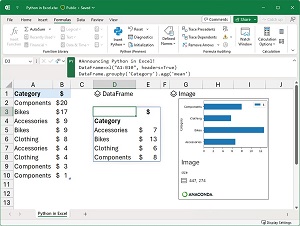 [Click on image for larger view.] Python in Excel (source: Microsoft).
[Click on image for larger view.] Python in Excel (source: Microsoft).
While the program does require using Microsoft's cloud version of Python, it comes with the popular Anaconda enterprise Python repository and many core libraries including pandas, NumPy, Matplotlib, seaborn, scikit-learn and statsmodels.
The project's architecture was guided in part by none other than Guido van Rossum, Python's creator, emeritus BDFL (benevolent dictator for life) and Microsoft Distinguished Engineer. "I'm excited that this excellent, tight integration of Python and Excel is now seeing the light of day," he said in an Aug. 22 announcement post. "I expect that both communities will find interesting new uses in this collaboration, amplifying each partner's abilities. When I joined Microsoft three years ago, I would not have dreamed this would be possible. The Excel team excels!"
More information can be found in the following resources from Microsoft and Anaconda:
About the Author
David Ramel is an editor and writer at Converge 360.