News
.NET Upgrade Assistant Boosts MAUI as .NET 8 Nears GA
Microsoft upgraded its .NET Upgrade Assistant tool with improvements to .NET MAUI functionality and other new features as it gets ready to ship .NET 8 next month.
The .NET Upgrade Assistant is a Visual Studio tool available in the IDE's marketplace (63,887 installs as of this writing) that lets developers easily migrate from older platforms such as Xamarin.Forms and Universal Windows Platform (UWP) to newer offerings in the latest .NET version. In about five weeks, that will be .NET 8, which sees improvements to web development including Blazor, native ahead-of-time compilation (native AOT), .NET MAUI and much more. All of that is summarized by Microsoft in its "What's new in .NET 8" documentation.
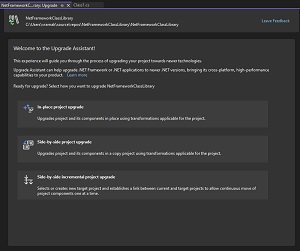 [Click on image for larger view.] NET Upgrade Assistant (source: Microsoft).
[Click on image for larger view.] NET Upgrade Assistant (source: Microsoft).
Many improvements to the tool concern .NET MAUI, the evolution of Xamarin.Forms with support for desktop apps in addition to mobile.
"First of all, now you can upgrade your apps on macOS as well using the CLI version of the .NET Upgrade Assistant," said Microsoft's Olia Gavrysh in an Aug. 29 announcement.
"If you prefer to upgrade your Xamarin.Forms to .NET MAUI manually, we have added automatic code fixers to help you update your code. Now you can paste your Xamarin.Forms files into a .NET MAUI project and our new Upgrade Assistant C# analyzer will offer to fix your code to make it compatible with .NET MAUI. You can see a light bulb near Xamarin namespaces that offers to fix the entire document or optionally project or solution."
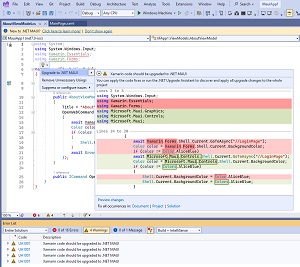 [Click on image for larger view.] .NET MAUI Upgrade (source: Microsoft).
[Click on image for larger view.] .NET MAUI Upgrade (source: Microsoft).
The other main new feature added to the upgrade assistant is the ability to update project features without changing the target framework.
"We have received feedback that in some cases you wanted to decouple .NET version upgrades from other types of upgrades, for example a very popular request was to enable conversion of the old style project file to the new SDK-style project file without changing the .NET framework version, so you can take an iterative approach in modernizing your applications," said Gavrysh, senior product manager for .NET. "Now on the first page of Upgrade Assistant, if there are any projects features upgrades available for your project, you will see two options: Upgrade project to a newer .NET version and Upgrade project features."
 [Click on image for larger view.] A Project File Before and After an Upgrade (source: Microsoft).
[Click on image for larger view.] A Project File Before and After an Upgrade (source: Microsoft).
For more information, Gavrysh listed many available resources:
About the Author
David Ramel is an editor and writer at Converge 360.