News
What's New for GitHub Copilot Chat in Visual Studio Code v1.82
The regular monthly update for August 2023 to Visual Studio Code, bringing the open source-based editor up to version 1.82, once again sees various improvements to GitHub Copilot, especially the Chat tool.
Still in preview, the GitHub Copilot Chat tool in the VS Code Marketplace has been installed more than 873,000 times as of this writing, with the free trial offering earning an average 3.2 (scale 0-5) from 56 developers who reviewed it. As its name suggests, its a companion tool to the main GitHub Copilot offering from GitHub, whose parent company Microsoft has borrowed the moniker for all manner of AI assistants that springing up throughout its products and services.
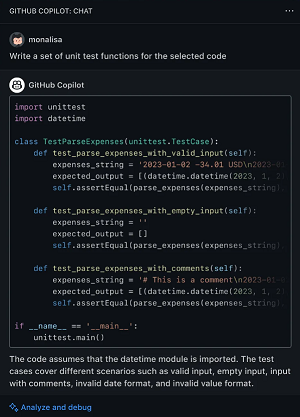 [Click on image for larger view.] GitHub Copilot Chat (source: GitHub).
[Click on image for larger view.] GitHub Copilot Chat (source: GitHub).
One new feature of the tool is the ability to create workspaces from a natural language description with the new /createWorkspace command.
Other improvements include:
- Proposed workspaces are now rendered as file trees in the chat response.
- Developers can click into files to open a readonly preview in the editor.
- If Copilot's initial proposal wasn't quite right, devs can ask follow-up questions to help Copilot iterate and improve.
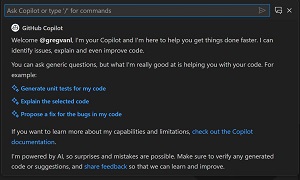 [Click on image for larger view.] Quick Chat (source: Microsoft).
[Click on image for larger view.] Quick Chat (source: Microsoft).
The Quick Chat feature, which received new features and functionality last month, has also been improved. Introduced a couple months ago, it helps users quickly ask questions via a dropdown, rather than having to open up a full chat view session or have inline chat open in the editor. New Quick Chat highlights include:
- More compact UX.
- Quick Chat now stays open when focus is lost.
- Sash and "scroll-to-grow" behavior to resize window.
- Open Quick Chat now in the Command Center.
"Overall, the UX is more compact to align with other 'Quick Open' experiences like the Command Palette (less padding everywhere, user and Copilot icons are smaller, buttons are inline instead of being in a title bar)," Microsoft said. "By default, when you ask a question, the Quick Chat resizes to focus on that question and answer to minimize screen real estate. We also think it helps focus on those quick questions that you might want to ask Copilot. The history of your conversation is still available and you can scroll up to go back in time."
The dev team also provided a new hint for how to start an inline chat session with the Ctrl+I command used to open an untitled editor. Users leveraging screen readers can hear the hint, which can be disabled with the accessibility.verbosity.untitledHint setting.
Many other improvements to GitHub Copilot were listed in the announcement post, along with new features and functionality affecting everything from accessibility to engineering.
The company provided this hyperlinked summary for more information.
About the Author
David Ramel is an editor and writer at Converge 360.