News
GitHub Copilot Chat UX Revamped in VS Code Update
A revamp of the user experience with GitHub Copilot in Visual Studio Code leads the list of improvements to the July 2023 update to the open source-based code editor from Microsoft, which brings it to version 1.81.
GitHub Copilot, introduced as a technical preview way back in 2021, spawned the big and growing "Copilot" series of AI-powered assistants that Microsoft is now infusing across a wide swath of its products and services, including Microsoft 365 offerings and even Windows itself.
Among a raft of improvements to the UX are several related to the tool's Chat functionality, for which a beta was just announced for GitHub Copilot for Business users a few weeks ago.
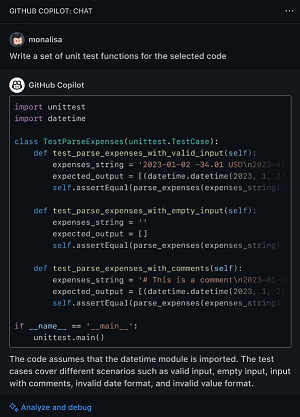 [Click on image for larger view.] GitHub Copilot Chat (source: GitHub).
[Click on image for larger view.] GitHub Copilot Chat (source: GitHub).
The Quick Chat feature has been revamped, for example.
"Like previously, you can toggle this view with Ctrl+Shift+I," Microsoft announced. Specific improvements include:
- Conversational chat: The Quick Chat experience now shows your full conversation while still keeping the last question and answer in focus.
- Slash command completion: There are now completions for slash commands when devs type the
/ command.
Also, a new experimental setting, chat.experimental.defaultMode, controls what parts of chat are shown via three options:
chatView: Show the Chat icon in the Activity bar to launch the chat in the Chat view (default).
quickQuestion: Show the Chat icon in the title bar to launch Quick Chat.
both: Both Chat icons are visible to allow you to open either chat UI.
Speaking of that / slash command mentioned above, Microsoft also listed some usability improvements for it in the panel, inline and Quick Chat:
- Slash commands now render as blocks and can be deleted with a single backspace.
- Accepting slash commands from the suggestion list, such as
/clear and /help, now executes the command, removing the need to explicitly submit the chat request after accepting a completion.
- The
/createWorkspace panel chat slash command is repopulated in the chat input after it is first used in a question, making it easy to ask follow-up questions about your workspace.
And users of inline chat itself can now enable and disable the diff view using the setting inlineChat.showDiff.
Yet another tweak enables a new default setting for "iterative fixing" such that after an initial first fix, if there are still diagnostic errors in the selection, it runs a second time. Another improvement that can be enabled by devs affects notebooks, introducing additional steps to improve the quality of generated code and also fix diagnostics detected in the code generated by language extensions.
All of the GitHub Copilot work above is but a small part of the new update, for which Microsoft provides this handy bullet-point list of improvements, with links for more information:
About the Author
David Ramel is an editor and writer at Converge 360.