News
'Dev Home' Update Leads Developer Goodies in AI-Powered Windows 11 Update
Along with today's new AI-powered Windows 11 update come new goodies for developers, including a new edition of Dev Home, a preview offering described as a "control center" providing coding-focused features and functionality.
The big Windows 11 update, rolling out today (Sept. 26), is mostly all about AI, expanding Microsoft's "Copilot" initiative that started a couple years ago with the "AI pair programmer" called GitHub Copilot from the Microsoft-owned dev platform/code repository. Along with Copilots being infused throughout Microsoft's wares, a Copilot AI assistant is now baked into Windows itself (see, "Test Driving Windows 11 Copilot, Part 1: Getting Started" on RedmondMag.com).
In addition to the AI revamp, Microsoft today also detailed all the "new experiences" for developers, enhancing Dev Home, Dev Drive, WinGet, Taskbar, File Explorer and more.
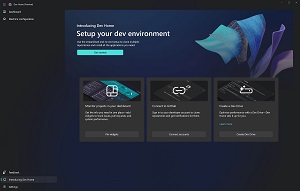 [Click on image for larger view.] Dev Home (source: Microsoft).
[Click on image for larger view.] Dev Home (source: Microsoft).
Leading those new experiences is Dev Home Preview v0.5, which introduces an extensions page to help devs manage and discover new extensions. The company also fixed many Dev Home bugs (several concerning accessibility) and enacted various other tweaks.
 [Click on image for larger view.] Dev Home Extensions Page (source: Microsoft).
[Click on image for larger view.] Dev Home Extensions Page (source: Microsoft).
"Dev Home is a new experience for developers in Windows 11 that helps you get back in the zone and streamlines your workflows, boosting your productivity," Microsoft said today. "Dev Home assists you in setting up your dev environment by downloading apps, packages, or repositories, and lets you connect to your developer accounts and tools (such as GitHub). It also helps you create a Dev Drive for performant storage -- all in one place."
With Dev Home now native in Windows 11, the Dev Home GitHub Extension used to provide the functionality is no longer automatically installed.
The related Dev Drive component, a new type of storage volume customized for developers with a file system said to deliver both performance and security, is now available for all developers on Windows.
"Dev Drive is based on the Resilient File System (ReFS), which, combined with a new performance mode capability in Microsoft Defender for Antivirus, offers up to 30% file system improvement in build times for file I/O scenarios," the company said. "To reap the benefits of Dev Drive, we recommend moving your package caches and repositories to Dev Drive(s)."
Furthermore, the "For Developers settings page" now has a new Dev Drive section to help coders quickly view the status of their Dev Drive volumes, aided by deep links to Disk & Volume settings to create a Dev Drive and launch the Windows Security app to control antivirus behavior.
A new PC setup experience for developers on Windows 11 was also explained: "For the first time in Windows, you will be able to identify as a developer during your initial PC setup and Windows will customize your install experience catering to your workloads."
Microsoft also announced that WinGet Configuration, a mechanism to help developers quickly get ready to code, is now stable and no longer requires enabling experimental features. The new WinGet 1.6 release features new support for dependencies and introduces a new "winget download" command, which allows users to download installers.
As far asTaskbar improvements:
- Devs can now quickly identify and access any instance of each app housed in the taskbar with just one click. All instances of the app are ungrouped with labels on the taskbar.
- Devs can now hide Time and Date with a setting on the taskbar.
- Devs can quickly and easily shut down applications with a simple right-click on the app directly from the taskbar without opening the Task Manager. This setting can be enabled within the Developer settings page to then have "End task" appear within the context menu when right-clicking on the icon within taskbar.
- The For Developers settings page has moved from "Privacy & Security" to System to provide a quick and easily discoverable entry point to developer settings.
- Devs can now get improved performance of archive functionality during compression on Windows. Microsoft added native support for additional archive formats, including tar, 7-zip, rar, gz and many others using the libarchive open source project.
For the File Explorer, the dev team introduced new functionality and collection control in WinUI3, the native UI platform component that ships with the Windows App SDK.
"ItemsView collection control offers LinedFlowLayout and Island functionality provides an easy way to adopt WinUI3 look and feel in any part of your app without having to change your entire application," today's post said. "File Explorer now runs on WinUI3 and has introduced several new features like Gallery powered by ItemsView and Island functionality, making it easy to access your photo collection. You can also now bring these new WinUI3 capabilities to your apps and offer a rich user experience to your customers."
Microsoft also detailed tweaks in the upcoming Windows Terminal 1.19 Preview, experimental features in Windows Terminal Canary, experimental features in Windows Subsystem for Linux (WSL) and more.
About the Author
David Ramel is an editor and writer at Converge 360.