News
How AI Boosts Microsoft's Low-Code Power Platform
Microsoft detailed how a Copilot AI assistant and other advanced tech serves to bolster its low-code Power Platform, which includes components to help "ordinary business users" or "citizen developers" create applications, web sites and more.
In the development world, there's perhaps no better fit for AI assistants than the low-code/no-code space, as we detailed earlier this year in the article, "AI Is Taking Over the 'Low-Code/No-Code' Dev Space, Including Microsoft Power Apps."
As with just about everything AI-related these days, the situation from then (March) to now has changed, with Microsoft discussing those changes at the start of its Microsoft Power Platform Conference in Las Vegas.
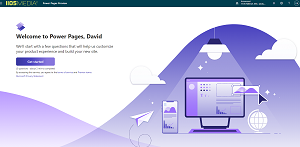 [Click on image for larger view.] Welcome to Power Pages
[Click on image for larger view.] Welcome to Power Pages
"Over the past year, as we've seen rapid growth in Microsoft Power Platform -- our monthly active Power Platform community members has grown to more than 5.2 million," Microsoft exec charles Lamanna said in an Oct. 3 post marking the start of the conference. "This expanding community will play a pivotal role in shaping Microsoft Power Platform's AI-driven future. To further aid the community's growth, I'm excited to announce advancements in copilot, incredible designer updates for Power Automate, and automated environment routing to accelerate maker onboarding."
He discussed how an AI Copilot for the Power Pages web-dev component lets users create web sites and multi-step forms using advance natural language processing (NLP) tech.
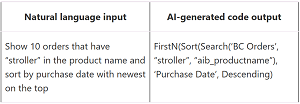 [Click on image for larger view.] NLP Input and Resulting Code (source: Microsoft).
[Click on image for larger view.] NLP Input and Resulting Code (source: Microsoft).
"Using natural language to describe the website they want to build, developers can tell Copilot in Power Pages to generate a sitemap and homepage with various layouts and site themes," he said. "They can further refine and modify the website using Copilot in the normal point-and-click design studio. Lastly, makers can effortlessly design and build intuitive multi-step forms with just a few words. The Copilot experience simplifies website creation into fewer steps, providing a significant productivity boost."
Microsoft also today separately announced new Copilot capabilities for the Power Apps component for those not doing web stuff.
Power Apps Copilot in Action (source: Microsoft).
Related conference highlights listed in that post include:
- Copilot in Power Apps is revolutionizing the way we think about building and using apps, making developers faster and more agile than ever before. The list of what you can do with Copilot is growing, with more complex layout and data tasks coming to the Power Apps Studio. Now you can also add an even more powerful Copilot for your end users, which works over both the data in your app as well as websites or other content sources, all backed by Power Virtual Agents.
- Enterprise-grade governance is more important than ever in the age of AI. Managed Environments, generally available at MPPC one year ago, have given administrators more visibility and more control with less effort. Now we're taking those capabilities to the next level with new tools for environment routing, delegated deployments, and AI-generated deployment notes and app descriptions.
- Modern user experiences will be shaped by Copilot, which in turn raises the bar for the rest of the UX platform. It's now easier to deliver apps that are fast, delightful, collaborative, and available on every device. We've made advancements in modern controls, introduced a new theming engine, and continue to improve mobile Power Apps -- including new support for offline data in canvas apps.
The automation component, Power Automate, also received an AI boost, and Lamanna noted that Copilot is now enabled by default and a v3 flow designer is now available for use. He said tens of thousands of users putting the new designer through its paces in a public preview are more satisfied with the authoring experience and are using it to create Copilot-assisted flows that are 50 percent more likely to run in production than those built without such AI assistance. "Based on user feedback, we've further refined Copilot in Power Automate by expanding its ability to populate more parameters in the flows and actions it generates," he said.
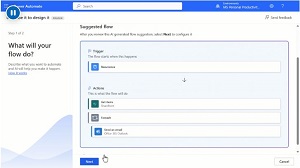 [Click on image for larger, animated GIF view.] Power Automate Flow Designer in Animated Action (source: Microsoft).
[Click on image for larger, animated GIF view.] Power Automate Flow Designer in Animated Action (source: Microsoft).
Managed Environments also received some AI enhancements, specifically concerning environment routing. Managed Environments is a suite of premium capabilities that allows admins to manage Power Platform at scale with more control, less effort, and more insights, Microsoft guidance says.
"Environment routing allows admins to automatically place makers in their dedicated developer environments rather than the shared default environment," Lamanna explained. "This ensures that makers start building in a scalable and governable manner from the beginning. Once makers are ready to deploy a new or updated solution, they can securely push it to a production environment via Power Platform pipelines. Pipelines automate in-product application lifecycle management (ALM) and ensure IT is informed of upcoming deployments with approval workflows and GitHub-based auditing."
What's more, he said, Copilot can generate deployment notes and descriptions of all applications in Managed Environments in order to ensure compliance with security practices at scale. Finally, he noted that advisor in Managed Environments offers proactive recommendations and inline actions, helping administrators stay ahead of security threats at scale.
In related news, Microsoft yesterday announced a new learning resource for the Power Platform, titled "Create Power Platform solutions with AI and Copilot" with five new Learn modules:
- Build a Power Apps canvas app for a real estate solution with data from Excel where users will explore the AI Copilot Excel to App / Excel Data Import functionality and use Power Apps Ideas to generate Power Fx formulas.
- Build a canvas app for a real estate solution with Copilot in Power Apps which covers how to create a canvas app backed by a Dataverse table using Power Apps Copilot.
- Build flows for a real estate solution using Copilot in Power Automate shows users how to use Power Automate Copilot to create and edit flows with natural language.
- Create bots with Copilot in Power Virtual Agents describes how to use Power Virtual Agents Copilot to generate topics, trigger phrases, and responses for a bot with natural language. Also briefly covers how to use the Conversation Booster feature.
- Add intelligence with AI Builder and GPT, which introduces the Create text with GPT capability in AI Builder and shows users how to use the capability in Power Automate.
Microsoft's Power Platform conference concludes on Thursday, Oct. 5.
About the Author
David Ramel is an editor and writer at Converge 360.