Q&A
Mastering Application Testing: Scaling and Continuous UI Testing with Playwright
In cloud-based software development, continuous integration/continuous deployment (CI/CD) has become the norm, but what about automated testing?
Embracing automated testing is crucial for achieving technical resilience in modern applications, and for web UI testing that embrace is easier with Microsoft's Playwright.
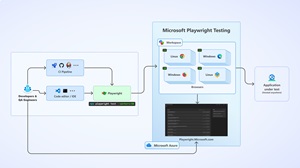 [Click on image for larger view.] Playwright (source: Microsoft).
[Click on image for larger view.] Playwright (source: Microsoft).
It provides one API that works in any browser on any platform, with listed attributes including:
- Cross-browser. Playwright supports all modern rendering engines including Chromium, WebKit and Firefox.
- Cross-platform. Test on Windows, Linux and macOS, locally or on CI, headless or headed.
- Cross-language. Use the Playwright API in TypeScript, JavaScript, Python, .NET, Java.
-
Test Mobile Web. Native mobile emulation of Google Chrome for Android and Mobile Safari. The same rendering engine works on your Desktop and in the Cloud.
To get a handle on Playwright and learn the skills and knowledge needed to become a web automation wizard, Randy Pagels, a DevOps architect at Xebia, will present an introductory session titled "Mastering Application Testing: Scaling and Continuous UI Testing with Playwright" at the upcoming Visual Studio Live! developer conference in Las Vegas in March.
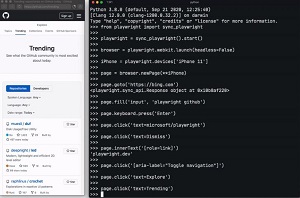 [Click on image for larger, animated GIF view.] Playwright in Animated Action with Python (source: Microsoft).
[Click on image for larger, animated GIF view.] Playwright in Animated Action with Python (source: Microsoft).
"Discover how Playwright can ensure the quality and reliability of your cloud applications through testing at scale," reads the session description. "With Playwright, you can join the DevOps revolution and unlock the potential to supercharge your web testing efforts. Learn how to seamlessly integrate Playwright into your CI/CD pipeline and harness its capabilities to perform continuous UI testing that ensures your application's functionality remains robust and reliable."
Attendees are promised to learn:
- The importance of automated testing in cloud-based software development
- About using Playwright for effortless web UI testing
- About the integration of Playwright into CI/CD for robust, continuous UI testing
We recently caught up with Pagels to learn more about the session in a short Q&A.
VisualStudioMagazine: What inspired you do present a session on scaling and continuous UI testing with Playwright?
Pagels: With my expertise in Playwright, I'm passionate about sharing my insights for scaling and continuous UI testing. By addressing modern software development needs, this aligns with DevOps principles, focusing on efficient strategies and automation for seamless, high-quality software delivery.
For those who might not be familiar, could you provide an overview of Playwright and its role in web UI testing? What makes it stand out as a tool for web automation?
Playwright is a powerful open-source automation tool developed by Microsoft. Its primary goal is automating web browsers for testing purposes.
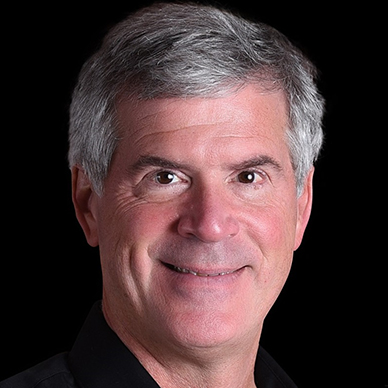 "Playwright excels with its cross-browser support, parallel execution, robust API, debugging capabilities, multi-language support and seamless integration into the IDE, making it a standout tool for comprehensive web UI testing."
"Playwright excels with its cross-browser support, parallel execution, robust API, debugging capabilities, multi-language support and seamless integration into the IDE, making it a standout tool for comprehensive web UI testing."
Randy Pagels, DevOps Architect, Xebia
Playwright excels with its cross-browser support, parallel execution, robust API, debugging capabilities, multi-language support and seamless integration into the IDE, making it a standout tool for comprehensive web UI testing.
In the context of cloud-based software development, can you explain why automated testing, particularly web UI testing, is becoming increasingly crucial for technical resilience?
Automated web UI testing is crucial in cloud-based software development for maintaining technical resilience by ensuring scalability, continuous deployment, speed, early issue detection, consistency and reliability.
How does Playwright integrate with CI/CD pipelines, and what are the benefits of this integration for web testing?
Playwright allows for test execution within CI/CD environments, offering convenient usage for popular CI providers like GitHub Actions and Azure Pipelines. Leveraging CI/CD practices significantly enhances test reliability, ensuring a robust testing framework for your applications.
What are the key features of Playwright that enable effective testing at scale, and how does it ensure the quality and reliability of cloud applications?
Microsoft's Playwright Testing Service is a fully managed service that enables you to run Playwright tests with much higher parallelization across different operating system-browser combinations simultaneously. Playwright Testing is built on top of Azure, which provides built-in security and compliance.
Can you briefly summarize the capabilities of Playwright for continuous UI testing? How does Playwright help maintain robustness and reliability in an application's functionality?
Playwright UI Testing is a powerful tool that can help you ensure the quality and reliability of cloud applications. Playwright UI Testing offers a range of features such as cross-browser support, multi-language support, parallel testing, distributed testing, containerization, visual testing and CI/CD integration. By leveraging these key features, Playwright UI Testing enables you to test complex applications across multiple languages, mobile web apps and platforms.
Finally, what specific skills and knowledge can attendees expect to gain from this session regarding the use of Playwright for automated web UI testing?
Attendees can expect to gain knowledge on how to use Playwright to automate web UI testing. This includes how to get started by installing Playwright and browsers, how to create, watch, debug and run tests. They will also learn about Playwright's key features, such as cross-browser testing, multi-language support, parallel testing, distributed testing, containerization, visual testing, CI/CD integration and how to enable effective testing at scale. Lastly, they will learn that continually storing Playwright test reports in a repository enhances accessibility, fosters collaboration, tracks historical data, supports remote access, showcases progress and integrates seamlessly into the development workflow. By leveraging all these features, Playwright ensures the quality and reliability of cloud applications.
Note: Those wishing to attend the conference can save hundreds of dollars by registering early, according to the event's pricing page. "Register for VSLive! Las Vegas by the Super Early Bird Deadline (Jan. 16) to save up to $400 and secure your seat for intensive developer training in exciting Las Vegas!" said the organizer of the developer conference, which is presented by the parent company of Visual Studio Magazine.
About the Author
David Ramel is an editor and writer at Converge 360.