News
Among Hundreds of AI Tools for VS Code, GitHub Copilot Chat Explodes
A couple years after the debut of the original "AI pair programmer," GitHub Copilot, related extensions available for Visual Studio Code now number in the hundreds.
Specifically, if you do a search for the term "Copilot" in the code editor's marketplace, you get 219 results. The term "Copilot" is apparently reaching synonymity with "AI assistant" judging from all the Copilots appearing throughout Microsoft's software -- even Windows.
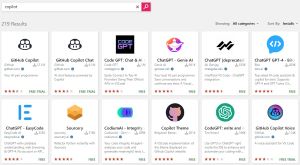 [Click on image for larger view.] Top 'Copilot' Extensions for VS Code (source: Microsoft).
[Click on image for larger view.] Top 'Copilot' Extensions for VS Code (source: Microsoft).
Leading that ever-growing pack is the original gangster, GitHub Copilot (12.1 million installs), but the much-newer companion tool from the same company, GitHub Copilot Chat, is coming on strong.
How strong?
Despite the Copilot Chat beta only opening up to everyone some four months ago and reaching general availability only 12 days ago, the Copilot Chat now boasts 6.1 million installs. When we checked on the preview offering in a roundup of the "Top 10 AI 'Copilot' Tools for Visual Studio Code" some seven months ago, it was only at about 325,000 installs. That's a whopping 1,770 percent increase.
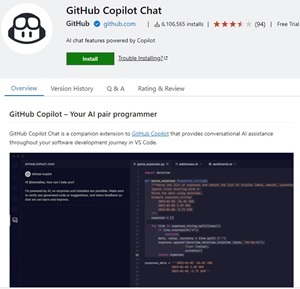 [Click on image for larger view.] GitHub Copilot Chat for VS Code (source: Microsoft).
[Click on image for larger view.] GitHub Copilot Chat for VS Code (source: Microsoft).
Such explosive growth obviously signals Copilot Chat is big news, serving as a significant adjunct to the original Copilot as it basically melds the original Copilot tech with OpenAI's ChatGPT chatbot, able to provide answers and support in natural language from supported editors/IDEs without requiring developers to navigate documentation or search online forums. Eliminating such context switching, GitHub said, streamlines the development process and helps developers maintain their focus and momentum. GitHub Copilot Chat also can suggest code snippets, tips and solutions tailored to specific coding challenges.
In fact, when Copilot Chat reached GA, GitHub said: "A core piece of our AI-powered developer platform is GitHub Copilot Chat, which enables the rise of natural language as the new universal programming language."
 [Click on image for larger view.] GitHub Copilot Chat in Animated Action (source: GitHub).
[Click on image for larger view.] GitHub Copilot Chat in Animated Action (source: GitHub).
Which means someday you'll just be able to tell your computer to "Create an e-commerce site for the Azure cloud that uses a Microsoft Azure SQL Database for storage and ..." with little to no programming expertise needed.
"Whether you're troubleshooting a bug or crafting a new feature, GitHub Copilot is here to assist when you encounter challenges -- simply ask for guidance," reads the tool's marketplace description. You can ask for guidance in three ways:
- Chat view: Ask Copilot for help with any task or question in the Chat view, bringing in code from your current files.
- Inline Chat: Apply Copilot's AI suggestions directly to your code, staying in the flow.
- Quick Chat: Bring up a Chat-powered dropdown for quick questions and suggestions.
In addition to the capability to suggest code snippets, tips and solutions tailored to specific coding challenges, specific other functionality detailed by GitHub includes:
- Code analysis. With GitHub Copilot Chat, you can break down complex concepts and get explanations of code snippets.
- Fixing security issues. GitHub Copilot Chat can make suggestions for remediation and help reduce the number of vulnerabilities found during security scans.
- Simple troubleshooting. Trying to debug code? GitHub Copilot Chat not only identifies issues, but also offers suggestions, explanations, and alternative approaches.
The new tool is now included in all GitHub Copilot plans along with the original tool. Individual developers and organizations need to pay for the service, but it's available for free to verified teachers, students and maintainers of popular open source projects.
The corresponding tool for the Visual Studio IDE, meanwhile, is much less popular, showing about 196,000 installs as of this writing.
About the Author
David Ramel is an editor and writer at Converge 360.