News
JetBrains IDEs Finally Get GitHub Copilot Chat
GitHub Copilot Chat is now available in JetBrains IDEs after having reached general availability in Microsoft's Visual Studio IDE and Visual Studio Code editor last December.
Previously in beta,the tool allows developers to chat with GitHub Copilot, the original "AI pair programmer" code completion tool that uses machine learning to help developers write code faster and more efficiently. The Chat feature is available in the latest version of JetBrains IDEs, GitHub announced yesterday. Rather than a separate offering, Chat functionality comes as part of the regular GitHub Copilot extension for JetBrains IDEs.
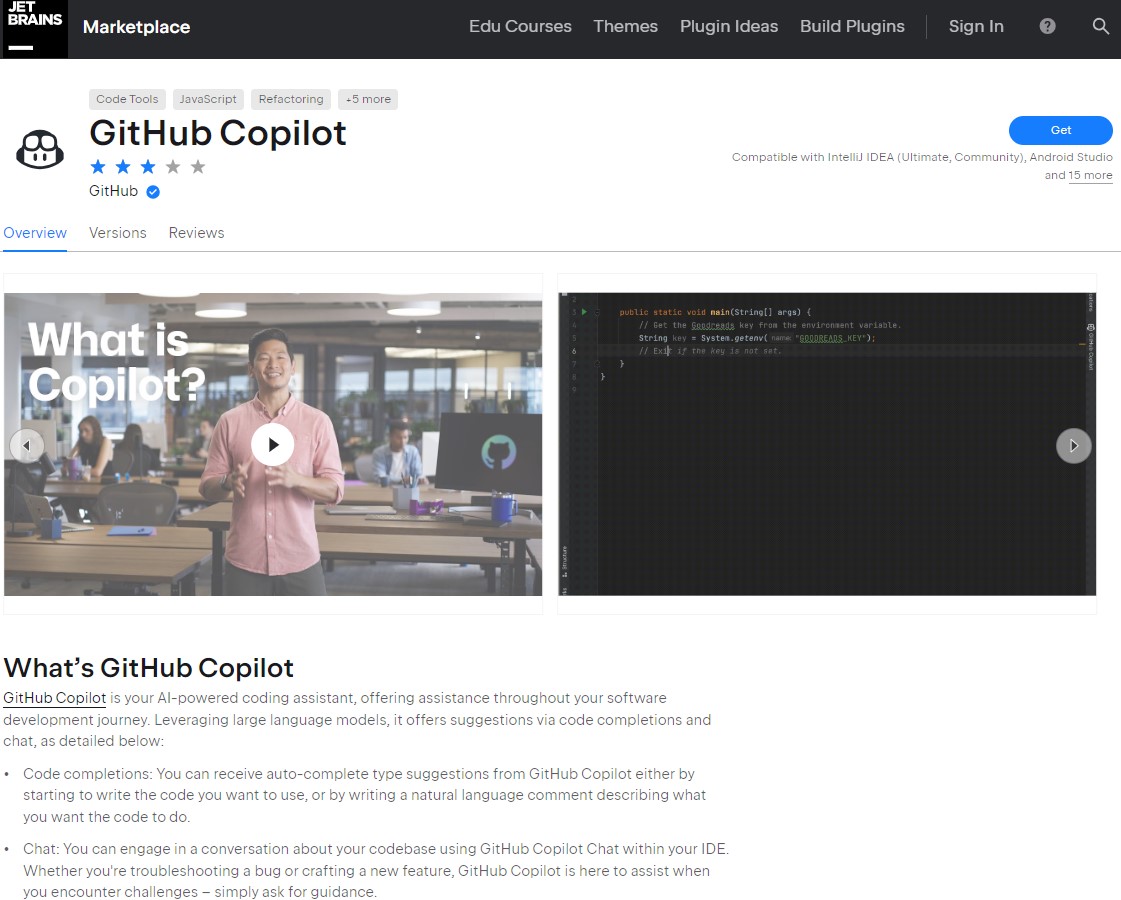 [Click on image for larger view.] GitHub Copilot for JetBrains IDEs (source: JetBrains).
[Click on image for larger view.] GitHub Copilot for JetBrains IDEs (source: JetBrains).
"Driven by GPT-4, GitHub Copilot Chat provides instant guidance directly within various JetBrains IDEs, such as PyCharm, IntelliJ IDEA, WebStorm, Rider, and more," GitHub said yesterday. "This contextually-aware tool tailors suggestions to your specific coding tasks and even allows explicitly adding files for reference. It empowers developers to innovate efficiently by assisting with complex concepts, code explanations, unit testing, and many more use cases, all while effortlessly adjusting to your preferred language style."
 [Click on image for larger view.] GitHub Copilot Chat in Animated Action (source: GitHub).
[Click on image for larger view.] GitHub Copilot Chat in Animated Action (source: GitHub).
The extension helps with specific task like:
- Code explanations: get in-depth analysis and explanation of how a code block works
- Code help: get answers to programming-related questions in natural language or code snippet format
- Code refinement: get context-specific code suggestions & recommendations
- Unit testing: generate unit tests
- Profiling: optimize code performance
- Debugging: find issues and get proposed fixes to bugs and exceptions
Microsoft's Visual Studio IDE and VS Code editor saw general availability of GitHub Copilot Chat in December, and according to their respective marketplace entries, the IDE tool has been downloaded more than 280,000 times, while the VS Code tool has been installed more than 8.1 million times.
As noted, for JetBrains users, the Chat functionality comes baked in to the regular GitHub Copilot extension, which has been downloaded almost 7.5 million times.
The JetBrains tools' Chat functionality is explained like this in the marketplace description: "You can engage in a conversation about your codebase using GitHub Copilot Chat within your IDE. Whether you're troubleshooting a bug or crafting a new feature, GitHub Copilot is here to assist when you encounter challenges -- simply ask for guidance."
JetBrains said users participating in the private beta program need do nothing to use Chat, and it's also automatically available to those on the Individual plan, while Business and Enterprise users will need to get access from their organization's administrator.
About the Author
David Ramel is an editor and writer at Converge 360.