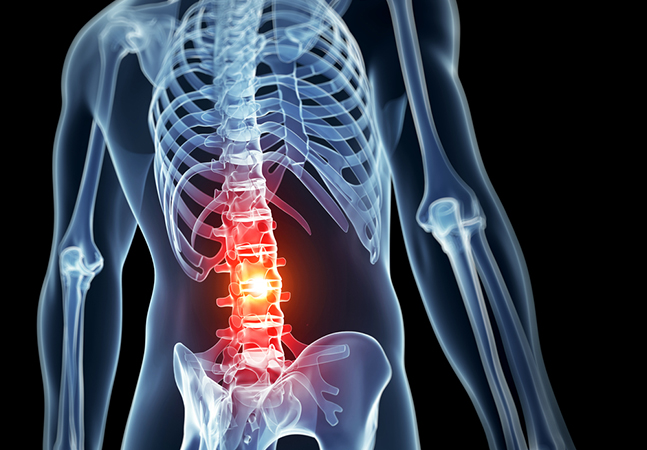
Backbone is a popular library for creating MVC/MVVM-like applications in your client. Here's an introduction to Backbone and some best practices for creating a Single-Page Application with TypeScript.
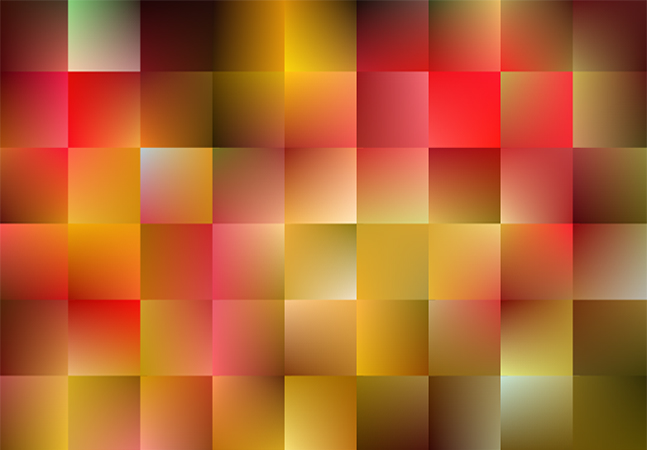
TypeScript provides native support both for organizing your application's client-side code into a set of modules, and for freeing you from having to manage the resulting script tags.

Using Breeze and Knockout, you just need a few lines of TypeScript code to create a master/detail page that retrieves records from the server when it has to, but skips the trip to the server when it isn't necessary.

Peter adds client-side update, delete and insert support to an ASP.NET application using TypeScript. Along the way he shows how TypeScript interface support allows you to integrate your objects with JavaScript libraries in TypeScript 0.9.5.

Peter walks through a simple Web page that retrieves and updates data on the server to summarize his best practices for creating the client-side portion of an ASP.NET application.

Once you've delivered server-side objects to your client, you're going to need to manage them. Here's how to integrate a powerful client-side (and server-side) object manager into your application using TypeScript.

It's great building objects in TypeScript, but it isn't much good unless you can tie those objects into a Web page. Here's how to integrate TypeScript with Knockout (and a warning about where test driven development seems to stop).
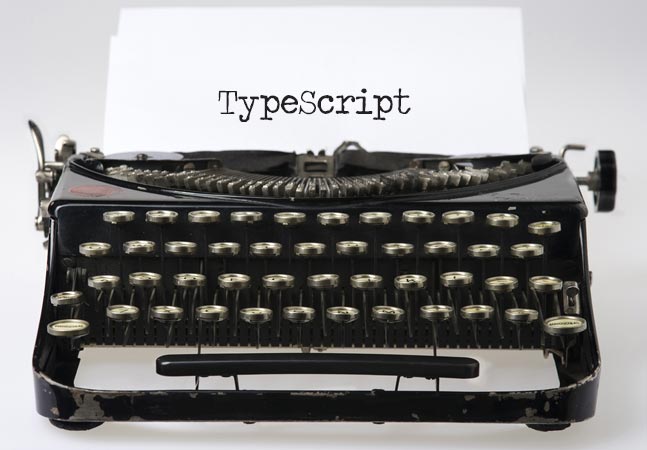
Peter starts integrating a TypeScript client-side object with a server-side Web API service. Along the way, he looks at method overloading (not good), making JSON calls (good), testing asynchronous methods in Visual Studio (mostly good) and being a "TypeScript programmer."

As part of building a client-side application in a test-driven way and using TypeScript, Peter creates a Web API service and writes a test that proves he can access it from JavaScript code -- though there are some "wrinkles" in making this work. Along the way, he has an insight about TypeScript versus other, first-class .NET languages.

Peter Vogel continues to build out a TypeScript project by defining a view model. Along the way he looks at defining interfaces, setting up constructors, creating optional parameters and initializing arrays in TypeScript.

Set up a TDD environment for test applications by choosing and integrating a toolset that works with Visual Studio. It's not a completely satisfying solution, but it's enough to start building an application.

The first step in building an object in TypeScript is defining the objects with which you'll be working. I'll show you how to do that, as well as look at some of the TypeScript support for the latest versions of JavaScript.
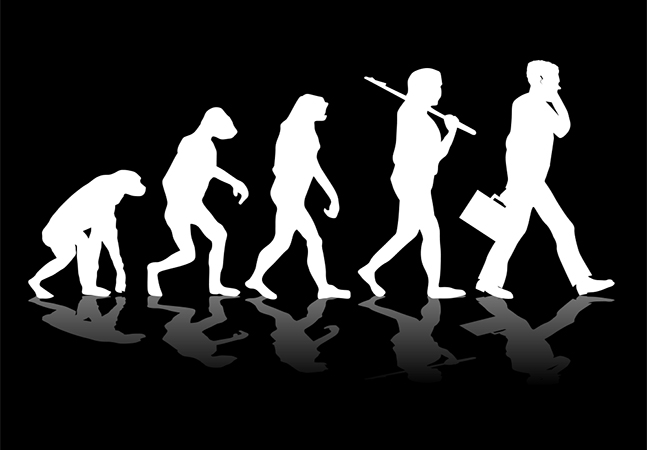
In the first installment of Practical JavaScript, Peter Vogel describes how a client-side skeptic evolved into a JavaScript fan thanks to several tools and a book. He also shares why he's concerned about TypeScript and where he's going to take this .NET-oriented JavaScript column over the next few months.