News
Using AI for Real Intelligence
When you think about artificial intelligence, or AI, you might still think of HAL onboard the spaceship in "2001: A Space Odyssey." In reality, though, AI has many more practical and down-to-earth applications than determining who can or can't come in through the pod bay door.
It's best suited for boosting what humans already do well and helping us more easily make connections.
Paul Stubbs delivered the Wednesday keynote address entitled, "Amplifying Human Ingenuity with Microsoft AI" at Visual Studio Live! on the Microsoft campus in Redmond, Wash. Stubbs, the director of product marketing for AI and bots at Microsoft, described Microsoft's efforts in AI and how developers can tap into those capabilities.
AI is clearly moving from the scientific and theoretical to the practical. "One interesting stat shows 75 percent of companies looking to implement AI or machine learning (ML)," said Stubbs. "You can't get 75 percent of people to agree on anything. So people are starting to understand what's happening in the AI space."
Microsoft is working on an AI platform that consists of services like Microsoft Cognitive Services, Bot Framework, Azure Machine Learning, and the Cognitive Toolkit. The company has more than 7,000 engineers working on this, and all product groups have been encouraged to incorporate AI capabilities.
"We have previously talked about a mobile-first and cloud-first model, but that's really more about mobility of the experience than the device," Stubbs said. "With agents and bots and AR and VR, we are expanding the definition of how we think of this. It leads us to the intelligent cloud and intelligent edge models -- the idea that devices at the edge powered by the cloud are able to expand that experience. AI happens in a bunch of places; it doesn't just happen in the cloud."
Stubbs cited some examples of how AI could be worked into practical real life situations. "It will never be AI solving cancer, but instead a doctor using AI to make a better diagnosis or a manufacturer using AI to create a better process," he said.
 [Click on image for larger view.] Microsoft Cognitive Services (source: Microsoft).
[Click on image for larger view.] Microsoft Cognitive Services (source: Microsoft).
When he describes building AI into apps and services, the driving force is data and how we manage and analyze data. "It's really the next step in the Big Data wave," said Stubbs. "When you think about how humans learn, you learn from experience. The more experience you have, the more you know."
And that experience can be translated and codified as data. "In technology terms, we call that experience data," he said. "And that is what gives us these intelligent experiences."
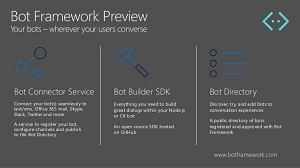 [Click on image for larger view.] Microsoft Bot Framework (source: Microsoft).
[Click on image for larger view.] Microsoft Bot Framework (source: Microsoft).
Stubbs said the work on AI at Microsoft is divided into four pillars:
- Intelligent agents
- Applications
- Biz solutions
- Data and AI platforms
By intelligent agents, he means things like Cortana. "On every Windows 10 device, you can have an intelligent agent in Cortana," he said. "It knows where you live, where you work, what your schedule is, what your calendar is; it can proactively prompt you for things like traffic."
Developers would use the bot framework to build that capability into their apps. "Every bot you create, there's a check box to make it a Cortana bot."
For Business Solutions, Microsoft will provide a set of accelerators and solutions, "to jump start your code." This will include an intelligent suite of service you'll be able to install in your apps. And that is now permeating throughout Microsoft. "Not only do we have 7,000 developers working on AI," said Stubbs. "All organizations [within Microsoft] have been tasked to infuse AI into their products."
The way that manifests in something like Office, for example, is using the vision API to apply metadata to an image or add text to an image. Or how autocorrect works when typing in Word or an e-mail, it will autocorrect these things on the fly. "You may think, 'hey, my typing is getting good.' No, it's doing it for you automatically."
Stubbs then moved into a brief demo, showing a translator app already available for PowerPoint. "If you have app on phone, use the translator app to join the conversation in whatever language you want," he said. "You can even get transcription of everything afterwards; using cognitive services translating speech to text and text to speech."
He said Cognitive Services are divided into five categories: vision, speech, knowledge, language and search. All are pay as you go APIs. "You won't buy Cognitive Services. You'll pick different APIs for different things."
Stubbs then continued with a demo using Cognitive Services and the QnA maker to create a knowledge base, and showed how to work that into an app. Following that longer demo, Visual Studio Live! co-chair Brian Randell joined him on stage to show off some of the bots they have been developing together.
The next Visual Studio Live! events are being held Sept. 18-21 in Chicago and Oct. 16-19 in Anaheim, Calif.
About the Author
Lafe Low is the editorial liaison for ECG Events.