News
VS 2017 15.4 Preview: Code Windows Fall Creator UWP Apps with .NET Standard 2.0
Support for the new .NET Standard 2.0 continues to spread into the Microsoft ecosystem, as a new Visual Studio preview enables the development of Universal Windows Platform (UWP) apps for the upcoming Windows Fall Creators Update, leveraging the spec's APIs.
Visual Studio 2017 version 15.4, the first preview of the 15.4 series, was announced this week.
"Visual Studio 2017 version 15.4 brings first class support for UWP developers targeting the upcoming Windows Fall Creators Update," Microsoft said. What's more: "With the release of the Windows Fall Creators Update, you will be able to leverage the power of .NET Standard 2.0 when building UWP applications."
The .NET Standard 2.0, which was finalized earlier this month, specifies a set of APIs that all conformant .NET implementations must provide for consistent API usage regardless of specific coding targets.
The imminent Windows Fall Creators Update is a new-age upgrade of Windows 10 focusing on functionality such as Cortana guidance, video editing, virtual reality and more, available only to members of the Windows Insider Program.
With this week's announcement, developers who are also Windows Insiders can now use the Windows Insider Preview SDK to work on UWP apps for the Creators Update, leveraging the .NET Standard 2.0.
"This latest preview contains new tools and features in several key workloads such as Universal Windows Platform (UWP) development, .NET desktop development, and mobile and game development," Microsoft said. "It also continues our drive to improve and polish the fundamentals such as productivity and reliability and address customer-reported bugs."
Here's a look at some of the new features in Visual Studio 2017 Version 15.4 Preview:
- Mobile development gets a boost from the Xamarin Live Player that comes in the 15.4 Preview, which allows for the development, testing and debugging of cross-platform Xamarin apps directly on iOS and Android devices.
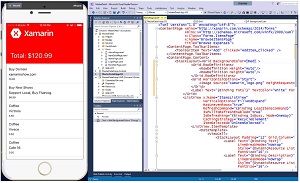 [Click on image for larger, animated GIF.] Xamarin Live Player (source: Microsoft).
[Click on image for larger, animated GIF.] Xamarin Live Player (source: Microsoft).
- Game development is enhanced through several tweaks to Unity, including better tooling and squashed bugs. The preview better supports the latest Unity 2017.1 runtime and supports user-defined managed assemblies, which are coming in Unity 2017.2 to minimize project script compilation times.
- C++ developers can now use CMake for Linux C++ development in Visual Studio. CMake provides open source, cross-platform tools for building, testing and packaging software.
- Data science tooling was improved with more functionality for using the R programming language. This functionality includes connecting to an R session running on a remote computer running on Linux or Windows -- or on-premises and Azure cloud-based machines. Hints are also provided to improve R code, and Live RMarkdown editing has been added.
- Installation of the preview was improved through better error solution assistance.
- The preview includes a new project template for developing Classic Windows Desktop apps with .NET or C++ and distributing them via .appx packages for easier side-loading or Windows Store submissions.
- Developers can now edit or remove XAML resources using XAML Edit & Continue, and also add ControlTemplates to their XAML while using that feature.
"Remember that Visual Studio 2017 Previews will install side by side with released bits, so they should not impact your machine," Microsoft said. "Previews provide an opportunity for you to receive fixes faster and try out upcoming functionality before it becomes mainstream. Similarly, the Previews enable the Visual Studio Engineering team to validate usage, incorporate suggestions, and detect flaws earlier in the development process."
About the Author
David Ramel is an editor and writer at Converge 360.