News
VS Code Tools for AI Further Microsoft's Deep Learning Efforts
Much of the Microsoft Ignite conference news last week focused on the company's artificial intelligence (AI) and deep learning efforts, including the new Visual Studio Code Tools for AI.
The new offering was featured in a bevy of announcements about cutting-edge initiatives such as Azure Machine Learning (AML), Cognitive Services and a large selection of new enterprise AI solutions.
Joining this pantheon is Visual Studio Code Tools for AI, available in the Visual Studio Marketplace as an extension.
With AML services built in, it helps programmers build deep learning/AI apps working across the desktop (Windows, Linux and macOS) and cloud.
"This extension provides a rich set of capabilities for easily building models with deep learning frameworks including Microsoft Cognitive Toolkit (CNTK), Google TensorFlow, Theano, Keras, Chainer and Caffe2," said Microsoft exec Joseph Sirosh in a blog post. "It integrates with the AML Experimentation service for executing jobs locally and in the cloud, and with the AML Model Management service for model deployment."
While leveraging existing VS Code support for the Python and C/C++/C# programming languages, it also adds support for Cognitive Toolkit BrainScript.
One feature of the new tools offering is a Sample Explorer that developers can use to discover deep learning/AI sample experiments -- using CNTK, TensorFlow, MMLSpark and so on -- and easily try them out. Examples of such experiments include transparently submitting data preparation and model training jobs to different compute targets, according to the project's GitHub site.
Microsoft said that in addition to exploring such projects, the tools package can help coders develop sophisticated deep neural network models, which can then be deployed in production through AML, leveraging the familiar capabilities within VS Code.
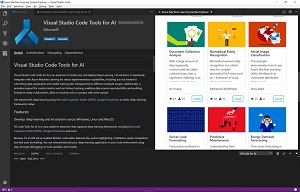 [Click on image for larger view.] Visual Studio Code Tools for AI (source: Microsoft).
[Click on image for larger view.] Visual Studio Code Tools for AI (source: Microsoft).
"Because it's an IDE we've enabled familiar code editor features like syntax highlighting, IntelliSense (auto-completion) and text auto formatting," Microsoft said. "You can interactively test your deep learning application in your local environment using step-through debugging on local variables and models."
A Quick Start provides details on how to explore project samples, create a new project from the explorer, submit an experiment with it, view a jobs list and job details and more.
About the Author
David Ramel is an editor and writer at Converge 360.