News
New Visual Studio 2017 15.5 Preview Boosts C++ Functionality
Microsoft this week issued its second preview of Visual Studio 2017 15.5, with several new features introduced to improve C++ development in particular.
New C++ functionality in this second preview (read about new features in the first preview here) includes support for the C++ 17 standard being added to the Standard Template Library and the Visual C++ compiler.
According to the release notes, 13 different tweaks were made to the Standard Template Library to match up with C++ 17, ranging from deprecating several features to various fixes and other changes.
The compiler, meanwhile, received several of its own tweaks, so it now matches up with about 75 percent of the C++ 17 standard. Some of those include structured bindings, constexpr lambdas, if constexpr, inline variables, fold expressions, hexfloat literals, and the addition of noexcept to the type system.
Other C++ components were also improved, including the Visual C++ optimizer, the C++ Core Guidelines checker and the Test Explorer, which now has built-in default support for the Google Test framework.
Christine Ruana, principal program manager, Visual Studio, detailed these changes in a blog post yesterday.
"We're also shipping new C++ Core Guidelines checks in C++ code analysis, which will help ensure your C++ code is robust," Ruana said. "In this release the Test Explorer supports the Google Test Framework, which enables you to write, discover, and run your Google Test C++ unit tests from within the context of Visual Studio. Lastly, we've improved the Linux C++ Workload by introducing support for cross compilation targeting ARM microcontrollers and capabilities to run remote tasks."
Beyond those C++ enhancements, several other improvements were noted for TypeScript, JavaScript and more, including Angular 2 Support for inline and .ngml template files and the exapansion of the IntelliTrace step-back debugging feature to support debugging ASP.NET applications running in IIS Express.
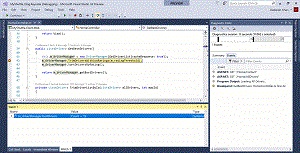 [Click on image for larger animated GIF.] Step-Back Debugging in Action (source: Microsoft).
[Click on image for larger animated GIF.] Step-Back Debugging in Action (source: Microsoft).
Various bug fixes were also announced, along with an updated error dialog to provide more information about installation problems, with community help for problems being provided if it's available.
The VS team noted this release is not "go-live" and isn't intended for use on production computers or for creating production code. It is intended for testing and soliciting developer feedback, which can be sent in by clicking on the Report a Problem option in the upper right-hand corner of the installer or Visual Studio itself. Feature suggestions can be relayed via the UserVoice site.
"You'll be able to track your issues in the Visual Studio Developer Community where you can ask questions and find answers," "You can also engage with us and other Visual Studio developers through our Visual Studio conversation in the Gitter community (requires a GitHub account)."
About the Author
David Ramel is an editor and writer at Converge 360.