News
OutSystems Low-Code DevOps Tooling Ties In to Visual Studio
Low-code development specialist OutSystems is further courting the enterprise by adding new DevOps features to its platform, along with Visual Studio Team Services integration to put them to work.
OutSystems is often named a leader in the low-code space by research firms that have raised the credibility of the tools and platforms with their increasing coverage. While visual, drag-and-drop, model-driven, wizard-guided, WYSIWYG, rapid application development (RAD) tools built for "citizen" or "business" developers might have once been viewed as gimmicky in contrast to "real" programming, they're more and more seen as viable alternatives for enterprises facing a huge demand for business apps during a severe shortage of trained, professional developers.
To further boost the attractiveness of its low-code platform to enterprises, OutSystems last week announced the addition of several new DevOps features.
One of those is integration with Visual Studio Team Services (VSTS).
"Leveraging the Enhanced LifeTime Deployment API, OutSystems is announcing a supported VSTS Extension in the Microsoft Visual Studio Marketplace, which allows organizations to manage builds and releases of OutSystems applications through VSTS," the company said.
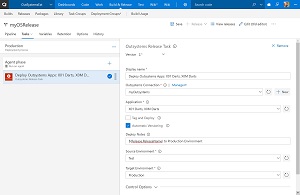 [Click on image for larger view.] Using the VSTS Extension (source: OutSystems).
[Click on image for larger view.] Using the VSTS Extension (source: OutSystems).
According to the OutSystems Integration listing in the VSTS Marketplace, it "allows any enterprise to create and maintain their DevOps cycle."
To do that, the extension relies on the following:
- An OutSystems Release Task, allowing tagging and/or deploying OutSystems Apps
- Getting the best from VSTS/TFS and OutSystems LifeTime, for release management purposes:
- Automatic versioning of apps
- Complete trackability for every release
- Release definition cloning for multiple environments
- Schedule automatic releases and/or request on demand
- An approval system for release executions
Use of the tool requires at least TFS 2015 Update 2 and OutSystems Platform 10.0.408.0.
According to the VSTS Marketplace entry, the new extension has been installed 29 times at the time of this writing, with no reviews yet posted.
The source code for the open source offering is available on GitHub, where it shows two stars and three contributors. OutSystems invited more developer contributions and forks.
Other DevOps features added to the OutSystems platform include:
- Jenkins CI/CD Server Integration - A supported extension to enable the management of OutSystems application lifecycles with the popular open source Jenkins continuous integration and continuous delivery tooling in a DevOps operation.
- OutSystems LifeTime DevOps Advanced Deployment Options - Functional enhancements granting more flexibility when planning deployments and improved user interface to search and select applications to be deployed, useful for DevOps teams managing large environments with hundreds or thousands of applications deployed.
- New Automated Visual Text Merge - Offers the capability to compare JavaScript and CSS scripts during conflict resolution, merge the code of scripts and resolve conflicts. This gives QA or development departments the ability to quickly identify issues and fix application problems.
- Test Framework - Test Framework is a test management tool that allows automation and orchestration of Unit Testing using BDD Framework Tests, UI Tests, API Testing and Mobile Testing, enhancing collaboration between development, QA, and operations departments.
About the Author
David Ramel is an editor and writer at Converge 360.