News
What's New in Visual Studio 2017 v15.7 Previews
It barely took a week for Microsoft to announce the first preview of Visual Studio 2017 Version 15.7 following the official release of v15.6. (Update: shortly after this article was published, Preview 2 was announced; see the end of this article for more on that.)
Whereas Microsoft touted improved performance -- especially in solution load times -- topping the list of new features and enhancements that shipped with VS 2017 v15.6 after seven preview releases, the company has already infused a bevy of other enhancements into the first v15.7 preview.
Those include:
- Better productivity via quicker responsiveness enabled by making some debugging windows asynchronous and thus non-blocking of the UI.
- Improved diagnostics with snapshot debugging, which now can be launched from the Debug -> Attach Snapshot Debugger menu; along with the new step-back debugging feature in IntelliTrace (a Visual Studio Enterprise feature available on Windows 10 Anniversary Update or above) being available for debugging .NET Core applications.
- Several C++ enhancements affecting: code analysis with C++ Core Check now being part of the default toolset; improved build times via parallel compilation support for Linux projects; faster compiler throughput that should speed up single-stepping and reduce out-of-memory crashes when debugging big projects; and the addition of ClangFormat support. You can read more about C++ code analysis improvements in this post.
The new preview also boosts .NET-based mobile development, taking a page from Google's Android Studio, which features built-in functionality to manage the SDKs for various versions of the fragmented Android platform. "Figuring out what Android SDKs to install for mobile development can be time consuming," said Christine Ruana, principal program manager, in a post last week.
"Visual Studio 2017 version 15.7 adds a new Android SDK manager that takes the guesswork out of managing Android SDK installations. When opening a project for which you don't have SDKs installed to build it, a notice will appear to help you download the required SDKs. After hitting 'Download & Install' and accepting the relevant license agreement, the correct SDKs will automatically be installed in the background for you."
Mobile dev improvements also touched on the iOS side of things, giving a boost to the provisioning of iOS devices. "We're replacing requesting a development certificate, generating a signing key, adding a device in the Developer Center, and creating a provisioning profile with a single button," Ruana said. "All the heavy lifting of provisioning an iOS device is handled for you in less than 30 seconds."
Other new Preview 1 functionality for Universal Windows Platform (UWP) development includes more support for AI-based machine learning, providing for the generation of Windows Machine Learning class wrappers for an ONNX file that is added to a UWP project. ONNX (Open Neural Network Exchange Format) is an open ecosystem for interchangeable AI models, backed by Microsoft, Facebook and Amazon Web Services.
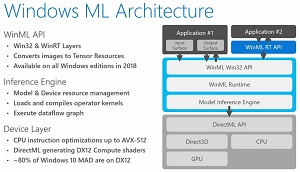 [Click on image for larger view.] Windows ML Architecture (source: Microsoft).
[Click on image for larger view.] Windows ML Architecture (source: Microsoft).
Microsoft earlier this month announced Windows 10 developers would soon be able to more easily infuse AI functionality into their apps with the help of the new Windows ML platform coming in the next update of the OS.
Also for UWP, Microsoft is including the Windows 10 Insider Preview SDK, Build 17110 as an option for the Universal Windows Platform workload. Ruana said this, along with the Windows Machine Learning class wrapper functionality, are optional in the new preview but will be included by default in future previews.
Ruana also noted that the new v15.7 preview is the recommended IDE version to use with .NET Core 2.1, also still in preview. "NET Core 2.1 has a bunch of new features like a new managed socket implementation and various improvements like better support for HTTPS," she said. "It doesn't matter which you install first, either way Visual Studio 15.7 will find .NET Core 2.1 and offer it as an option."
The new v15.7 preview follows Microsoft's increased release cadence for Visual Studio, which can see servicing updates shipped weekly, while minor updates are released about every six weeks.
UPDATE: Preview 2 Announced
Just a day after this article was published, Microsoft announced Visual Studio 2017 Version 15.7 Preview 2, featuring:
- Improved IntelliSense for conditional XAML
- Additional C++ development improvements
- Streamlined configuration for updating UWP apps
- Inclusion of TypeScript 2.8
- Ability to debug JavaScript files using Microsoft Edge
- Tooling to prevent Web application permission problems
- Support for building additional project types on the build servers.
You can read more about Preview 2 here.
About the Author
David Ramel is an editor and writer at Converge 360.