News
Visual Studio 2019 v16.3 Preview 2 Puts XAML Hot Reload in Public Preview
Visual Studio 2019 version 16.3 Preview 2 graduates the XAML Hot Reload feature for Xamarin.Forms from private preview to public preview, letting all .NET mobile developers try it out. Microsoft also shipped Visual Studio for Mac version 8.3 Preview 2.
Hot Reload, announced last month, brings to Xamarin.Forms functionality that is already found in competing development frameworks like Google's Flutter and Facebook's React Native. It's also a feature eagerly awaited by some .NET-centric mobile developers, as a recent Visual Studio Magazine reader comment noted: "Once we are used to hot reload in RN and Flutter, it is difficult to code without that!"
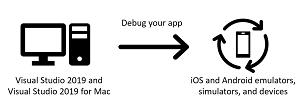 [Click on image for larger view.] XAML Hot Reload (source: Microsoft).
[Click on image for larger view.] XAML Hot Reload (source: Microsoft).
The preview expansion will open up the feature to more developers and further Microsof't efforts to improve it according to developer feedback.
"In July, we announced the private preview of XAML Hot Reload for Xamarin.Forms in Visual Studio 2019 and Visual Studio 2019 for Mac," said Jacqueline Widdis, program manager, Release Team, in an Aug. 13 announcement post. "XAML Hot Reload enables you to quickly make changes to your XAML UI and see them reflected without requiring another build and deploy.
"Notably, this feature requires no setup. Start debugging, change your XAML, and hit Save to go live. Thanks to the amazing feedback from the private preview, we were able to iterate quickly on the tool. Consequently, we are excited to launch our public preview as part of this release! Start using it today by enabling it in Tools > Options > Xamarin > Hot Reload. Learn more in our blog about XAML Hot Reload for Xamarin.Forms and how to move off the private preview."
Other new functionality in Visual Studio 2019 version 16.3 Preview 2 detailed by Widdis includes:
- More productivity via Visual Studio container tools: "Developers creating serverless solutions using Azure Functions (v2) can now add Docker container support to their C# projects. Among other benefits, this makes Azure Functions much more portable. Furthermore, the Container Tools enhance productivity by easily containerizing Azure Functions in a Linux container."
- Installer search and IDE New Project dialog labels: "A search box in the Visual Studio Installer's Individual components tab allows you to quickly locate all available components for installation. In addition, updating Visual Studio will automatically install updates to the Visual Studio Installer without interrupting the update process for the IDE. A New label highlights recently installed project templates, thus, making identification easier. "
- Productivity improvements in C++: "We've made a variety of productivity improvements including semantic colorization and on-by-default IntelliCode. Next, we've added support for parallel builds in MSBuild-based Linux projects that leverage the native WSL experience. Finally, there are new C++ Core Guideline rules. You can learn more about what's new on the C++ Team Blog."
- Browser selection for ASP.NET Core projects in Visual Studio 2019 for Mac: "We've made it easier to launch your ASP.NET Core project in browsers that aren't your default macOS browser. For example, you can now select a particular browser to be used for run or debug via the configuration selector when working with ASP.NET Core web projects in Visual Studio 2019 for Mac."
All of the above and more are presented in more detail in the release notes.
About the Author
David Ramel is an editor and writer at Converge 360.