News
Visual Studio 2019 for Mac 8.3 'In the Endgame'
With the big .NET Core 3.0 milestone coming up in two weeks, Microsoft is finishing off its tooling updates, including the recently announced Visual Studio 2019 for Mac version 8.3 Preview 3.
"We're in the endgame of finishing the Visual Studio for Mac 8.3 release," said Jordan Matthiesen, senior program manager, in an announcement post.
In v8.3, the dev team is focusing on top themes gleaned from customer feedback, including:
- Improving the ASP.NET Core developer workflow (including brand-new Web editors).
- Enabling the development of libraries targeting multiple .NET frameworks.
That first item addresses numerous developer complaints about persistent performance and reliability issues in the IDE, especially the excruciatingly slow C# editor, whose original core internals were replaced by those of Visual Studio for Windows.
Following a revamped C# editor and a new XAML editor introduced in earlier versions, VS for Mac 8.3 is updating all the Web editors.
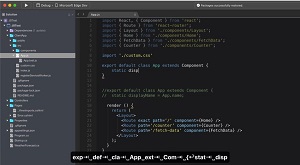 [Click on image for larger, animated GIF view.] VS Mac JavaScript Editor in Action (source: Microsoft).
[Click on image for larger, animated GIF view.] VS Mac JavaScript Editor in Action (source: Microsoft).
"The new Web editors are based on the same native UI as the C# and XAML editors and provide all the advanced features recently introduced to Visual Studio for Mac, such as multi-caret editing, RTL support and native input support," Matthiesen said. "In addition to these high–level editor features, the new Web experience is also powered by the same core as Visual Studio on Windows, so you can expect the same language service features that make Visual Studio such a productive IDE. These language services provide vital features, such as IntelliSense as well as code formatting, syntax highlighting and navigation support."
The second major item of focus, the multi-targeting functionality, addresses scenarios where .NET Standard can't be used to add support for multiple platforms, requiring an alternative method of using APIs for that.
"In that case," Matthiesen said, "the best solution is to use multi-targeting to build for multiple .NET frameworks. Recently, we included support for working on projects that support multi-targeting, and in Preview 3 we've continued to improve upon that experience. When editing code in one of these projects, you can use a Target Framework drop down at the top of the editor window to focus your editing experience on a specific target framework."
The team also added support for NuGet solution-level package management functionality to help keep packages updated across multiple projects within a solution. "With the improvements we made in this area, now it's easier to consolidate to a single version of packages across the solution," Matthiesen said.
Pointing to the VS for Mac roadmap, Matthiesen said more work will be done to improve the code editors. The roadmap says v8.3 has preview support for the .NET Core 3.0 SDK.
.NET Core 3.0 is set to be released during Microsoft's online .NET Conf to be held Sept. 23-25.
About the Author
David Ramel is an editor and writer at Converge 360.