News
ML.NET Model Builder for Machine Learning Adds Recommendations
Microsoft's latest update of ML.NET Model Builder adds a recommendation scenario to the machine learning (ML) framework, along with image classification model training functionality.
The company's ML tooling consists of:
- ML.NET, an open-source, cross-platform machine learning framework for .NET developers to create custom ML models with C# or F#
- Model Builder, Visual Studio's preview UI tooling extension that leverages Automated Machine Learning (AutoML) to train and consume custom ML.NET models in .NET apps
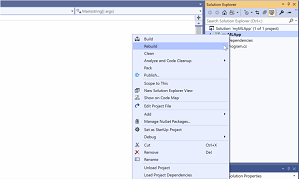 [Click on image for larger, animated GIF view.] Model Builder in Action (source: Microsoft).
[Click on image for larger, animated GIF view.] Model Builder in Action (source: Microsoft).
This week Microsoft announced a bunch of bug fixes and two main new features:
- Azure training (image classification) -- harness the power of Azure to scale out training for image classification. This builds on the image classification scenario added to the tooling last year, which allowed developers to locally train image classification models with their own images. Noting some limitations around that scheme regarding time-consuming CPU-based image training, Microsoft announced the ability to train image classification models in cloud-based Azure Machine Learning directly from Model Builder. The data-crunching is carried out in the cloud and completed models are downloaded to local machines.
- Recommendation scenario -- locally train recommendation models (for example, to recommend products). This provides the capability of locally training ML.NET models in order to provide users with recommended items such as products or movies. "With this recommendation model, you can predict what rating a user will give to specific items based on historical item rating data," said Bri Achtma, .NET program manager, in a March 2 blog post. "Then get the top rated/recommended items for a particular user. This type of recommendation in Model Builder uses the matrix factorization algorithm."
While the features are available now via the Visual Studio extension, they are not yet available for command-line coders, as the functionality will be added to a future release of ML.NET CLI.
Because Model Builder is still in preview, Achtman is inviting developer feedback for the GitHub-based project. Also, after detailing how to use the new features in her post, she points to more information in the documentation and a get-started tutorial.
In the Visual Studio Marketplace, the "ML.NET Model Builder (Preview)" extension has been installed more than 75,000 times, earning an average 4.6 (out of 5) rating from 22 developers who reviewed it.
About the Author
David Ramel is an editor and writer at Converge 360.