News
VS Code 1.49 (August 2020 Update) Continues Remote Development Improvements
In the work-at-home age of COVID-19, Microsoft's open source, cross-platform Visual Studio Code editor continues to see remote development improvements.
The August 2020 monthly update (taking VS Code to version 1.49) features several enhancements to remote development functionality, touching upon automatic port forwarding, container development and more.
To be sure, VS Code's remote development capabilities extend beyond the developer-working-from-home model, addressing other scenarios as well. As Microsoft says in announcing the update, "Work continues on the Remote Development extensions, which allow you to use a container, remote machine, or the Windows Subsystem for Linux (WSL) as a full-featured development environment."
According to the Remote Development extensions site, the package incudes Secure Shell (SSH), containers and WSL components that help developers:
- Develop on the same operating system you deploy to or use larger, faster, or more specialized hardware than your local machine
- Quickly swap between different, isolated development environments and safely make updates without worrying about impacting your local machine
- Help new team members/contributors get productive quickly with easily spun up, consistent development containers
- Take advantage of a Linux based tool-chain right from the comfort of Windows from a full-featured development tool
As far as specific improvements to bolster that fuctionality, the announcement blog post lists:
- Automatic port forwarding: Ports detected in terminal output are automatically forwarded to the client.
- Welcome views: All Remote extensions include a new Welcome experience to help you get started.
- Remote - Containers: You can now directly clone a repository from GitHub into a container volume.
While the first item is pretty self explanatory, the remote development release notes provide more information on the latter two items, including:
- SSH Welcome view: When you have no SSH hosts configured, the Remote Explorer shows information with a more noticeable link to prompt you to set up SSH hosts.
-
Containers:
-
Containers Welcome view: When you don't have Docker running or don't have any containers, the Remote Explorer shows better guidance with buttons and links for how to get started with containers.
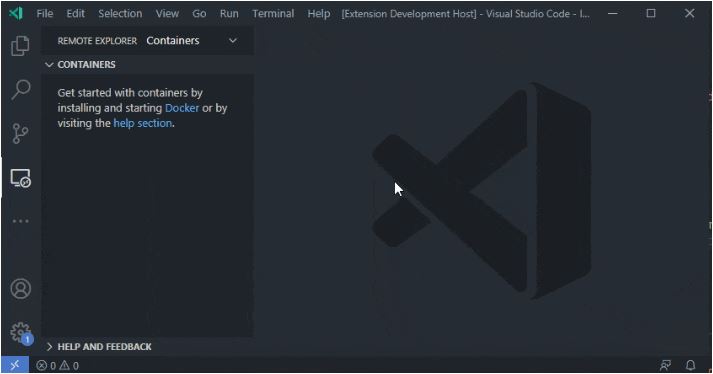 [Click on image for larger, animated GIF view.] In animated action: The Welcome view if Docker isn't running with a link to display the Help section (source: Microsoft).
[Click on image for larger, animated GIF view.] In animated action: The Welcome view if Docker isn't running with a link to display the Help section (source: Microsoft).
- Support for Docker Compose when cloning repository in container volume: Cloning a repository in a container volume with the
Remote-Containers: Clone Repository in Container Volume command now also supports DevContainers using Docker Compose.
- Select a GitHub repository when cloning a repository in a container volume: When cloning a repository in a container volume, you can now select a GitHub repository.
- DevContainer definition configuration options: DevContainer definitions now come with install and configuration options that are shown after picking a definition with the Remote-Containers: Add Development Container Configuration Files command.
- WSL Welcome view: When you don't have Windows Subsystem for Linux enabled or you don't have any Linux distributions installed, the Remote Explorer shows better guidance with buttons and links to help get you started with WSL.
The new update post details many other improvements, summarized by Microsoft thusly:
About the Author
David Ramel is an editor and writer at Converge 360.