News
New for Blazor: Azure Static Web Apps Support
With Blazor taking the .NET web development world by storm, one of the first announcements during Microsoft's Ignite 2020 developer/IT event was its new support in Azure Static Web Apps.
Blazor, of course, allows for C#-based web development (instead of JavaScript) with client-side (Blazor WebAssembly) and server-side (Blazor Server) components.
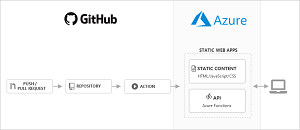
[Click on image for larger view.] Azure Static Web Apps (source: Microsoft).
Azure Static Web Apps, announced at the developer-focused Build event earlier this year, automates the creation of full-stack web apps, using Azure Functions (event-driven, serverless computing) that are triggered from GitHub Actions in a repo.
"As of today, Azure Static Web Apps now has first-class support for Blazor WebAssembly and .NET Functions in preview, available in all supported regions," said Aaron Powell of the ASP.NET team, who added such support was one of the top user requests for Azure Static Web Apps since it debuted.
A Microsoft update provided more information: "Static Web Apps offers a seamless experience for deploying static sites and serverless APIs. With the new support for Blazor WebAssembly and C# APIs powered by Azure Functions, Developers can build and publish applications built entirely in .NET with Static Web Apps."
Microsoft also announced support for Python APIs.
"With these updates, JavaScript, C#, and Python developers can use Azure Static Web Apps to automatically build and deploy full stack applications from a GitHub repository. Static Web Sites also provides integrated features such as custom domains, free SSL certificates, global content distribution, and authentication."
More information is provided in Powell's blog post -- where he runs through an example deployment -- and in a Quickstart guide. GitHub and Azure accounts, of course, are required to follow along with both.
For more coverage of Microsoft Ignite 2020 from Visual Studio Magazine and sister sites, see:
About the Author
David Ramel is an editor and writer at Converge 360.