News
What's New in Visual Studio Code September 2020 Update
Here's a top-level summary of everything new in the latest monthly update -- officially September 2020, version 1.50:
Accessible settings editor: Interact with the settings list like any other list in VS Code -- "With focus in the search bar, you can press the down arrow to focus a setting row. Then you can use the arrow keys to move focus around the settings list. To edit a setting, you can press enter to set focus on the control in the setting row."
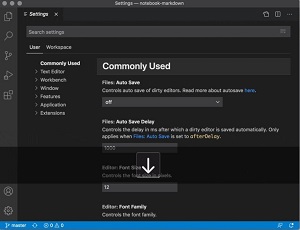 [Click on image for larger, animated GIF view.] Settings Editor in Animated Action (source: Microsoft).
[Click on image for larger, animated GIF view.] Settings Editor in Animated Action (source: Microsoft).
Pinned tabs improvements: Resize pinned tabs, unpin with one click, and more -- Editors can now be pinned even when tabs are disabled; Cmd+W (Ctrl+W) no longer closes a pinned editor, but selects the next non-pinned editor; a new command workbench.action.closeActivePinnedEditor can be assigned to close a pinned editor; a new tab.lastPinnedBorder color can be assigned to draw a border to the right of the last pinned tab.
Linux ARM builds: VS Code is now available for both Linux ARMv7 and ARM64 -- "This means you can now officially use VS Code on a Raspberry Pi, Chromebook, and other ARM-based devices!"
Improved debugging experience: Improved hover and filtering in debug console -- "Starting with this release, you can switch from the debug hover back to the language hover by holding down the Alt modifier key. In order to minimize the need for scrolling, the debug hover width and height now automatically adapts to the size of the hover contents."
New JS debugger features: Toggle auto attach flows and see performance in real-time -- "Last month, we introduced new auto attach modes as an experimental feature. This month, they have left the experimental state. The previous debug.autoAttach setting is deprecated in favor of the debug.javascript.autoAttachFilter option. The auto attach badge in the status bar now shows the current mode and allows you to toggle between modes."
Panel layout improvements: New panel maximization settings and bottom panel size -- "For those who prefer to work with the panel maximized, you no longer have to maximize the panel each time after toggling it open. For those that don't, the old panel behavior isn't going away."
Webview Views support: Build extensions with webview views in the sidebar and panel -- "The Webview View API allows extensions to contribute webview based views to the sidebar or panel. These views can offer specialized presentations of data, more advanced user interfaces, and much more."
Updated "Create a Dev Container" tutorial: Get started with Development Containers -- "We've updated the documentation to help you create a development container. The tutorial now clearly walks you through the steps to create a reusable Docker container to match your development environment."
Partner extensions also received some updates:
-
Microsoft C++ extension: The Microsoft C/C++ extension is now out of preview and version 1.0 with features like:
- Support for Linux on ARM and ARM 64 - complete with IntelliSense and remote build and debug support.
- Code formatting - Use the same formatting settings as Visual Studio IDE, along with EditorConfig properties.
- Microsoft Edge Tools extension: "The Microsoft Edge Tools for VS Code extension is out of preview and provides the Microsoft Edge dev tools directly in VS Code. You will be able to see your site's runtime HTML structure, alter its layout, fix styling issues as well as see your site's network requests."
- Azure Cognitive Search extension: Try out the new Microsoft Azure Cognitive Search extension for working with Azure Cognitive Search. The extension makes it easy to develop and manage your search service directly from VS Code and includes full IntelliSense and a rich set of snippets.
Many bugs were also fixed:
- 96293: Run menu does not remember dynamic launch configurations
- 100924: Debug & variable inspector break if filename case in editor differs to project explorer
- 106727: If I switch workspace, focus moves to different VS Code instance
- 103185: Dropdown base font-size increased from Electron 9 update
- 101952: Trigger "Save As..." for virtual document editors when saving
- 106668: Bash for Windows terminals wrapping over 80 characters, terminals aren't sized correctly
All of the above and more are explained in more detail here.
About the Author
David Ramel is an editor and writer at Converge 360.