News
Troublesome Codespaces Work Hinders VS Code 'Housekeeping' Update
The October 2020 update to Visual Studio Code brings the open source, cross-platform code editor to version 1.51 as the dev team focused on "housekeeping" tasks, so it's light on exciting new features.
These housekeeping iterations are when the team focuses on open issues, going through the backlog to categorize, label, fix and close as many issues as possible to clean things up.
One area that turned out to be a little messier than expected, though, is GitHub Codespaces, which provides cloud-hosted development environments that can be accessed from any machine anywhere, leveraging VS Code itself.
"Powered by Visual Studio technology, Codespaces in GitHub include a browser-based version of the full VS Code editor, with support for code completion and navigation, extensions, terminal access, and more," GitHub's Shanku Niyogi said in a May 6 blog post. "If you prefer to use your desktop IDE, you'll be able to start a codespace in GitHub and connect to it from your desktop."
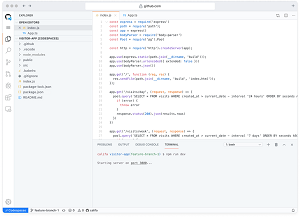 [Click on image for larger view.] GitHub's Codespaces (source: GitHub).
[Click on image for larger view.] GitHub's Codespaces (source: GitHub).
Microsoft said work on cleaning up Codespaces issues was harder than expected, so many developers didn't make as much progress as is usual in such housekeeping iterations.
"We also worked with our partners at GitHub on GitHub Codespaces, which ended up being more involved than originally anticipated," said Microsoft after describing the housekeeping duties. "To that end, we'll continue working on housekeeping for part of the November iteration."
Codespaces has been a problematic area for Microsoft, as the original Visual Studio Online offering was renamed "Visual Studio Codespaces" earlier this year, after which GitHub -- owned by Microsoft -- announced it's own GitHub Codespaces, providing a fully featured, cloud-hosted dev environment -- "the full Visual Studio Code experience" -- directly within the software development platform and code repository with an open-source focus.
Shortly thereafter, Microsoft announced Visual Studio Codespaces would be consolidated into GitHub Codespaces. Microsoft didn't say if the Codespaces development delays were caused by the product transitions, integration issues or what.
Otherwise, besides the housekeeping tasks and troublesome Codespaces work, the new v1.51 update sees some new features and settings affecting everything from the workbench to the integrated terminal to documentation and new commands. The announcement post provides full details.
Microsoft also documents its development of VS Code in the GitHub roadmap and iteration plans.
About the Author
David Ramel is an editor and writer at Converge 360.