News
Java on Visual Studio Code Adds 'Small' New Things
Apparently the regular monthly update to Java on Visual Studio Code doesn't introduce any ground-breaking new features, but rather "some 'small' new things that you would love."
That's according to Yaojin Yang, senior program manager in the Developer Division at Microsoft, in a Nov. 16 blog post introducing the October 2020 update to Java on Visual Studio Code, support for which is provided via extensions.
"In this update, we will introduce some 'small' new things that you would love," Yang said. "VS Code is not only about features, UIs and extensions, and it's also about communities and users. We appreciate all feedback, ideas and criticisms you have been provided to us. Some of the features we are going to introduce are directly inspired by you."
Here's a look at a few of those highlighted features.
-
Debugging: This is always a focus point of the VS Code Java team, and new functionality here includes:
- The ability to click on a source code hyperlink in a debugging stacktrace in the terminal and navigate directly to that source code
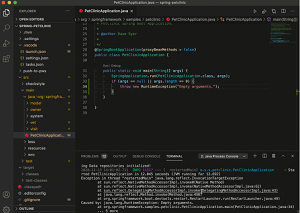 [Click on image for larger, animated GIF view.] Stacktrace Hyperlink to Source in Animated Action (source: Microsoft).
[Click on image for larger, animated GIF view.] Stacktrace Hyperlink to Source in Animated Action (source: Microsoft).
- A new setting,
java.debug.settings.vmArgs, that lets developers specifiy default VM arguments
- By right-clicking on the name of a project, developers can now run or debug applications directly from the context menu of the project view
-
Project Management:
- A new setting,
java.project.exportJar.targetPath lets coders specify whether to export a JAR to a default folder or a user-specified folder
- The recently introduced Java project view that helps programmers access all project management-related functions gets two new entry points: the context menu of Java source file, pom.xml or build.gradle in the file explorer and editor tab
- Developers can specify New Class, New Package and Delete directly from a project view's context menu
Java on Visual Studio Code documentation is available here and step-by-step tutorials are available here.
About the Author
David Ramel is an editor and writer at Converge 360.